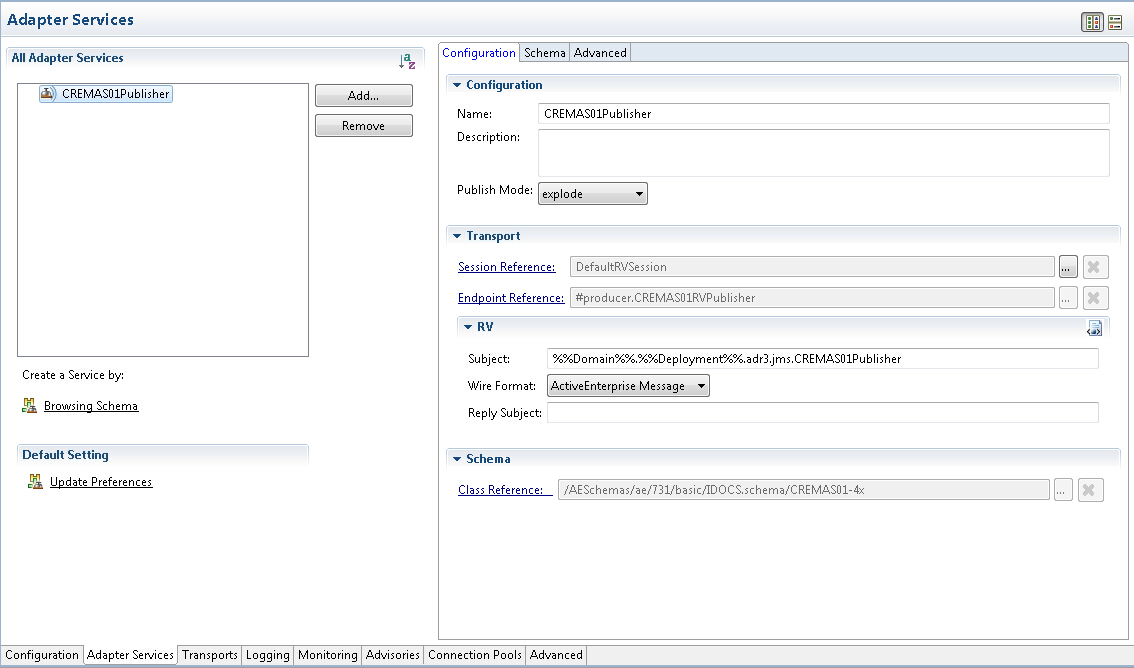Adapter Services Tab
Use the Adapter Service tab to manage and configure adapter services in an adapter configuration.
The SAP adapter provides four types of adapter services: Publication Service, Subscription Service, Request-Response Invocation Service, and Request-Response Service.
In the All Adapter Services panel, you can add or remove adapter services. Click Add to add an adapter service or click Remove to remove an adapter service. If you want to browse the schemas downloaded to the workspace, click Browsing Schema.
In the Default Setting panel, you can click Update Preferences to configure the predefined settings for adapter services.
By default, there is nothing in right panel. Only when you click an added adapter service, the configurations of the service are displayed in the right panel. In the right panel, you can configure an adapter service in the Configuration and the Advanced tabs, and browse the schema of the adapter service in the Schema tab.
For how to manage and configure adapter services, see Adapter Service Reference.