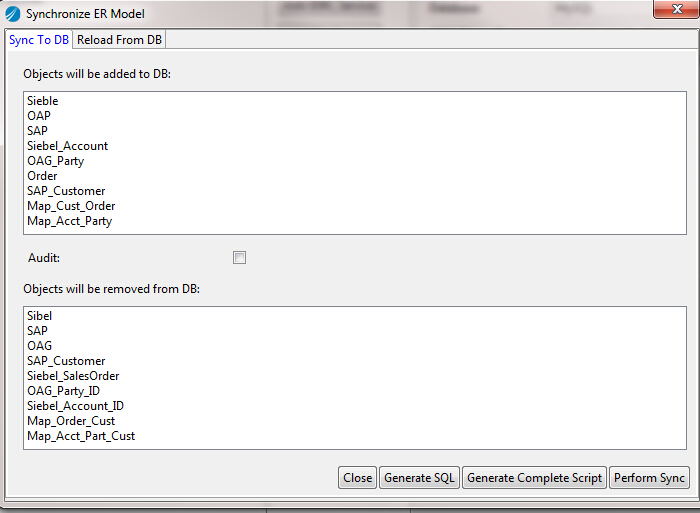Synchronization creates the tables and sequences in a database that are required for storing a SmartMapper ER Model in the database.
Procedure
-
In TIBCO Business Studio, open the created SmartMapper ER Model.
-
In the Storages editor, click the added JDBC service.
-
In the
JDBC Settings tab, click
Sync ER Model w/DB.
The
Synchronize ER Model dialog is displayed, containing two configuration tabs:
- Optional:
In the
Sync To DB tab, click
Audit to enable auditing.
-
Use one of the following ways to perform the synchronization:
- Click
Generate SQL or
Generate Complete Script to copy a SQL script and run the script in your database.
- Click
Perform Sync to start the synchronization.
-
Close the dialog when the synchronization completes.
Copyright © Cloud Software Group, Inc. All Rights Reserved.