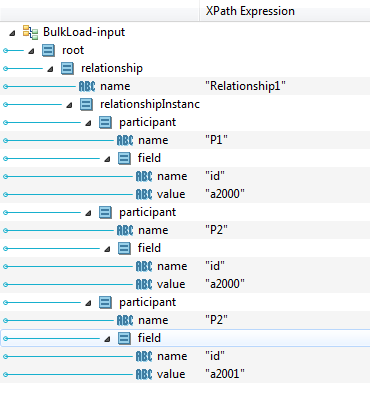Create Mode Setting
If the Mode setting is Create, a participant with the Cardinality is many option selected can be assigned with multiple values in the same relationship instance.
When Create is selected, all participants must be provided in a single relationship instance.
For example, there are two participants, P1 and P2. P1 has the Cardinality is many option cleared (it has a one-to-one relationship) and P2 has the Cardinality is many option selected (it has a many-to-many relationship). P2 has two values assigned in the same relationship instance.
The following figure shows the input of the Bulk Load activity where the Input format is set to One Participant Relationship Format and the Mode setting is set to Create.
Copyright © Cloud Software Group, Inc. All rights reserved.