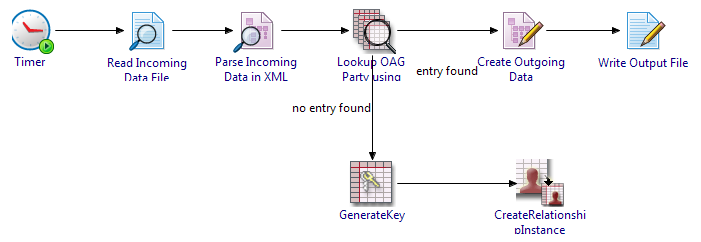Configuration for Getting_Started Project
This project shows how to seed data to the SmartMapper ER Model and to look-up relationship data.
This project contains two processes: Seed All Data into Model and Lookup Data.
Seed All Data into Model process
This process demonstrates how to seed relationship data to the created SmartMapper ER Model. The following figure shows the composing activities:
| Activity | Description |
|---|---|
| Read XML data file | Reads the pre-defined file where contains the relationship data. The Seed_Data.xml file is the input. |
| Parse XML data | Parses the XML file. The output of the Read XML data file activity is the input. |
| CreateRelationshipInstance | Creates a relationship instance for the Map_Acct_Party_Cust relationship defined in the SmartMapper ER Model. The Siebel_Account_ID and the OAG_Party_ID are the input. |
| AddtoRelationshipInstance | Adds participants to the relationship instance added by using the Create Relationship Instance activity. |
Lookup Data process
This process shows how to look up Siebel_Account_ID in the cross-referenced tables.
| Activity | Description |
|---|---|
| Read Incoming Data File | Reads Siebel_Account.xml based on input field fileName and generates xmlString in output field textContent. |
| Parse Incoming Data in XML | Parses the
xmlString field based on the XMLschema.
Output Editor tab: the Siebel_Account.xsd schema in the Schema field is used to validate the contents of the Siebel_Account.xml file that the Read Incoming Data File activity produces. |
| Look-up OAG Party using Siebel_Account Activity | Gets id in the tab is configured to point to the AccountId property of the Siebel_Account. The AccountId is the output of the Parse Incoming Data In XML activity. The output for this activity is the OAG_Party_ID key that is returned by the mapping service. |
| Generate Key | If the lookup fails, a new key is generated. When the user runs the process for a second time, the process can succeed because the key has been generated. |
| Create Relationship Instance | If the lookup fails, a new relationship instance is created. |
| Create Outgoing Data | If the lookup returns a value, a new XML file is created for the outgoing mapping data. |
| Write Output File | If the lookup returns a value, the mapping data is written into the XML file that is generated in Create Outgoing Data activity. |
Copyright © Cloud Software Group, Inc. All rights reserved.