Configuration for BulkExtractFilter Project
This project shows how to use the Bulk Extract activity to look-up relationship data based on different criteria. The project includes three process folders: association, entity and identity.
Bulk Extract process
Bulk Extract process extracts all the relationship data or the entity data. This process is included in all three process folders. The following figure shows the composing activities:
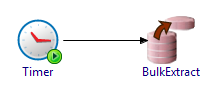
| Activity | Description |
|---|---|
| BulkExtract | Extracts data based on criteria, see Bulk Extract for more information. |
Bulk Load process
Bulk Load process loads the specified sample data to the SmartMapper database. This process is included in all three process folders. The following figure shows the composing activities:
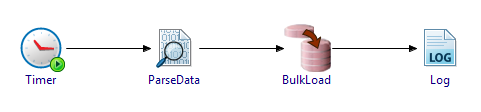
| Activity | Description |
|---|---|
| ParseData | Parse data file based on the XML schema file. |
| BulkLoad | Loads the specified data to the SmartMapper database, see Bulk Load for more information. |
| Log | Writes the output messages of the BulkLoad activity and print the messages in the console when running the process. |
Copyright © Cloud Software Group, Inc. All rights reserved.
