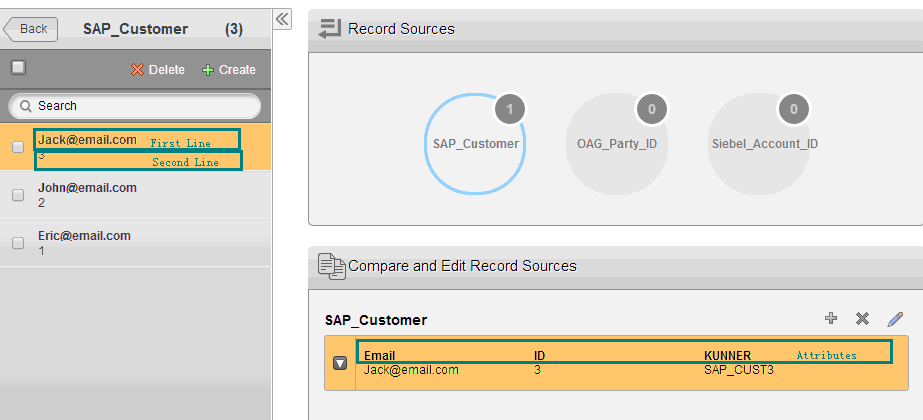Terminology
This section lists terms used in SmartMapper Business UI.
- Entity
- An entity represents an object, such as a customer record. Entities are composed of one or more attributes.
- Relationship
- A relationship captures how entities are related to each other. Two relationship types are supported, identity relationship and association relationship.
- Participant
- A participant is the role that an entity plays in a relationship.
- Anchor Participant
- An
anchor participant is the participant that is used to represent a relationship.
By default, SmartMapper Business UI randomly selects a participant from a relationship and sets it as anchor participant to represent this relationship. There is a one-to-one correlation between anchor participant instances and relationship instances.
- Display Name
- Display name is the participant name displayed in SmartMapper Business UI. By default, display name is the entity name of a participant.
- Display Field
- In SmartMapper Business UI, participant instances and entity instances are listed as separate records in the left panel. Each record is displayed with two-line context.
An entity is configured with one or more key attributes and non-key attributes. When the SmartMapper Business UI server is started, the system randomly sets a predefined attribute as display field. The value of the display field is bolded and displayed in the first line to represent an entity instance; values of defined key attributes are displayed in the second line.
Take the SAP_Customer entity as an example, which is defined with three attributes, ID, KUNNER, and Email. ID is the key field. It is added to the Map_Acct_Party_Cust identity relationship, which assembles customer information across SAP, OAG, and Siebel systems.
Log in to SmartMapper Business UI and select the Map_Acct_Party_Cust identity relationship. As shown, the attribute Email is set as the displayed field.