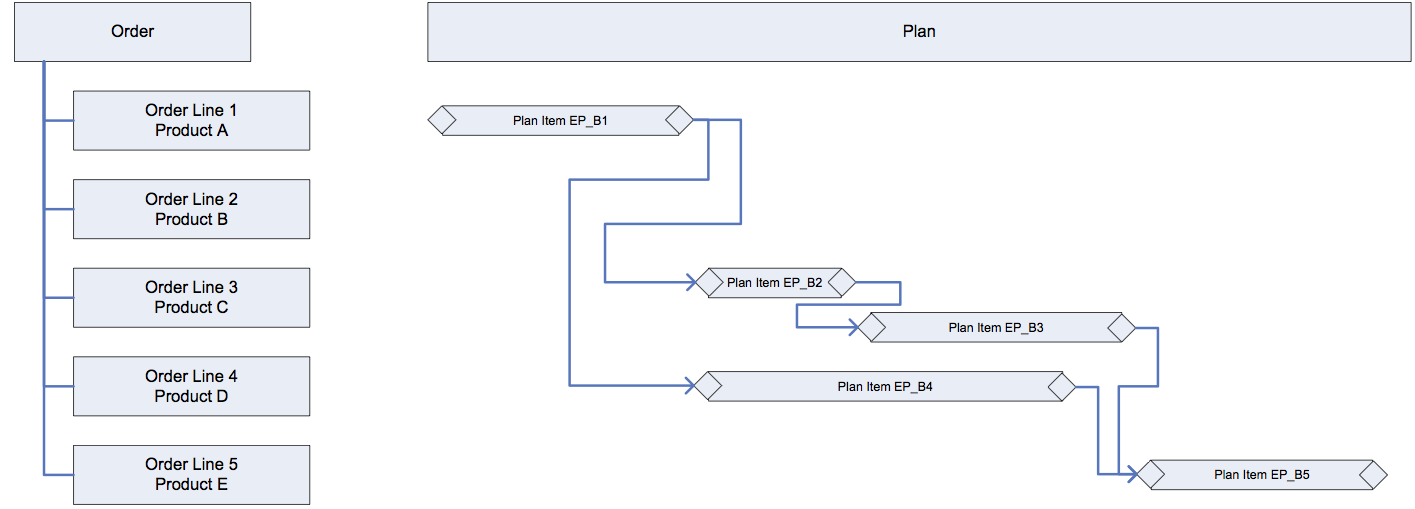Plan Development
During order plan development, Orchestrator calls out to AOPD to design the plan of action to fulfill an order. AOPD will analyze the order and the Product Catalog and determine what plan items must be executed and in what order in order to fulfill an order.
AOPD will look at the product on an order line and determine one of the following scenarios:
- The product is non-executing, in which case no plan item is required and the order line is marked as complete.
- The product requires a single plan item. When this plan item completes then the order line is marked as complete.
- The product requires multiple plan items to be executed in a defined sequence. The final plan item in the sequence will be flagged as end-of-line (EOL). When this plan item completes then the order line is marked as complete.
- The product has previously been provisioned. The plan item or items will be created as above, but the status set immediately to complete. The order line is also marked as complete.
- Plan item dependencies are determined by rules and the configuration of the product model hierarchy
The logical relationship between order, order lines, plan, and plan items is shown in the following diagram:
In this example, AOPD has analyzed the order and determined the following:
- Order Line 1 orders Product A. This product is fulfilled by Process Component EP_B1. This component has no dependencies so it begins execution immediately.
- Order Line 2 orders Product B. This is a non-executing product do there is no associated plan item and no execution occurs.
- Order Line 3 orders Product C. This product is fulfilled by two Process Components that execute in series EP_B2 followed by EP_B3. Component EP_B2 may only begin execution once EP_B1 completes, and component EP_B3 may only begin execution on EP_B2 completes.
- Order Line 4 orders Product D. This product is fulfilled by Process Component EP_B4. This component may only begin execution once EP_B1 completes.
- Order Line 5 orders Product E. This product is fulfilled by Process Component EP_B5. This component may only begin execution once both EP_B3 and EP_B4 complete.
Copyright © Cloud Software Group, Inc. All rights reserved.