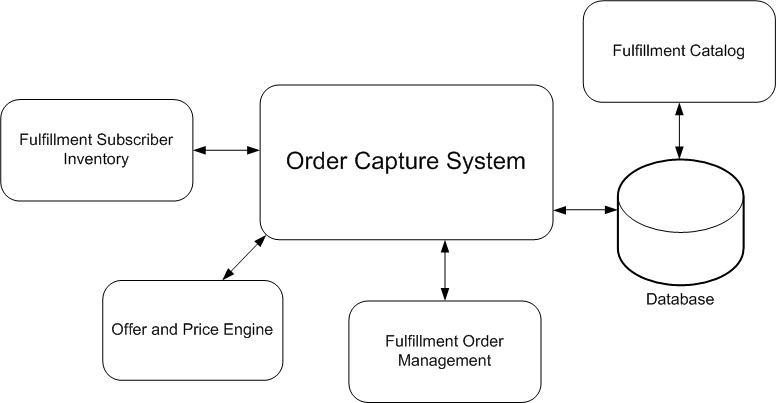Order Capture System
Order Capture System (OCS) is a new component in TIBCO Fulfillment Suite to create, manage, and submit TIBCO Fulfillment Orchestration orders.
- TIBCO Fulfillment Catalog, which provides product definitions for subscribers
- A subscriber inventory, which provides subscriber details (such as names, addresses, IDs, and segments)
- A subscriber item inventory, which provides information about the subscribers' provisioned products.
- Offer and price engine (OPE), which provides the eligible products for a specific subscriber, validates the order, and provides the price of what is provisioned.
OCS then submits the orders to TIBCO Fulfillment Order Management.
The following figure illustrates the interconnection between OCS and the Fulfillment Orchestration sub-systems:
OCS is an optional component that is a part of Fulfillment Orchestration and shipped within TIBCO Fulfillment Order Management.
Order Capture System Architecture
The OCS application is a web application hosted in a Tomcat server. The Tomcat hosted application accesses external systems to browse the product catalog and create, submit, and amend orders in TIBCO Fulfillment Order Management.
The web application is composed of 2 parts:
Order Capture System User Interface
OCS UI is a tool for browsing products, services, or bundles in the TIBCO Fulfillment Catalog, creating new orders for selected subscribers, and submitting them to TIBCO Fulfillment Order Management.
You can use OCS UI to do the following:
- Select a subscriber.
- View subscriber details.
- Browse the catalog.
- Select items from the list of products.
- Add items (products or bundles) to the shopping cart.
- Review the shopping cart.
- Edit selected items.
- Submit an order to TIBCO Fulfillment Orchestration (such as a new order, an amended order, an updated order, or a ceased order).
Order Capture System External Systems
OCS is a web based application that is used to browse products and bundles, and submit, amend, or cancel orders to TIBCO Fulfillment Orchestration Suite. To construct an order, the server part of OCS connects to the multiple external systems and sends them requests.
The nominal path to construct and submit an order is as follows:
- Search for and select a subscriber.
When you search for a specific subscriber, OCS connects to a subscriber inventory service to retrieve a list of subscribers matching your search criteria. You can then select a specific subscriber from this list.
- Configure the products or bundles for the selected subscriber.
- After the products and bundles are configured, you can submit the order to TIBCO Fulfillment Order Management.
OCS uses a database to store data.
| Subscriber Inventory | OCS uses this service to select subscribers based on a specific search string. For more information on the WSDL defining this service, see
TIBCO Fulfillment Order Management Web Services guide. This interface is not implemented in TIBCO Fulfillment Suite. Instead, it must be implemented by projects that have access to a CRM.
For demonstration purposes, OCS provides a hosted implementation, where you can create demo subscribers and subscriber details. This implementation is on by default and can be toggled on or off from the OCS configuration file. For more information, see the
TIBCO® Fulfillment Order Management Administration guide.
|
| TIBCO Fulfillment Catalog |
TIBCO Fulfillment Catalog defines and manages life cycles of commercial and technical offerings. It also contains the metamodel for the services and products you can browse and choose from. Characteristics, such as name and type of attributes of the services and products, are configured by the catalog. OCS accesses the TIBCO Fulfillment Catalog segment and product information through an offline export. For more information, see TIBCO® Fulfillment Catalog User's Guide. |
| Offer and Price |
In the TIBCO Fulfillment Suite, this interface is implemented by the TIBCO Offer and Price Engine. This engine determines which products are eligible for the subscriber, based on the current shopping cart and the subscriber's purchased products or services. This engine also determines pricing information based on the product, service IDs, and characteristics you are viewing or selecting. OCS accesses this engine through the WSDL located in $AF_HOME/schemas/wsdl/http/OfferPriceServiceHTTP.wsdl. You can implement this WSDL to provide your own rendition of this service in place of OPE implementation. |
| TIBCO Fulfillment Order Management |
OCS uses TIBCO Fulfillment Order Management to browse products, submit new orders, and cancel or amend existing orders. OCS accesses TIBCO Fulfillment Order Management through the Order Management web service. The WSDL used is $AF_HOME/schemas/wsdl/http/OrderServiceHTTP.wsdl. For more information on how to configure the web service details, see the TIBCO® Fulfillment Order Management Administration guide. |
| Database |
OCS uses a database to retain information gathered from external systems. For example, it retains characteristic values for products that a subscriber has selected until the order is submitted to TIBCO Fulfillment Order Management. After the order is submitted, it is discarded from OCS and the master copy is stored within TIBCO Fulfillment Order Management. Therefore, the database can be considered as a temporary cache for OCS. Data within this database can be safely discarded; only uncommitted work is lost. |