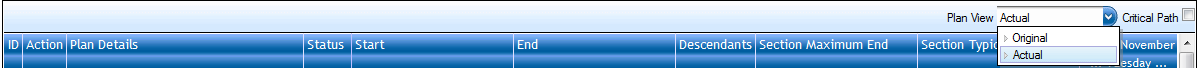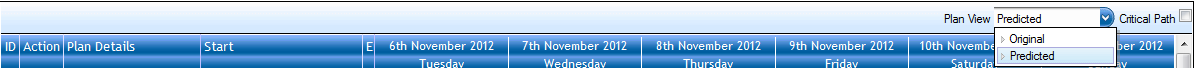Top Tool Bar
The top tool bar changes according to the plan status.
-
Plan View: This combo-box has different values based on the execution plan status.
- Plan Status COMPLETE or CANCELLED: Shows the GANTT with Actual & Original view.
- Plan Status EXECUTING or PENDING: Shows the GANTT with Predicted & Original view.
- Plan Status SUSPENDED: Shows the GANTT with Original view.
Different execution plan views shown in GANTT chart
Actual view: Shows the plan, plan items, sections & milestone with actual timestamp value.
Predicted view: Plan item with status as EXECUTING or PENDING are shown with predicted timestamp value and plan items with the COMPLETE status is shown with actual timestamp value.
Original view: Shows plan, plan items, sections, and milestone with typical timestamp value.
- Critical Path: This check-box shows the critical path with the specified plan view.