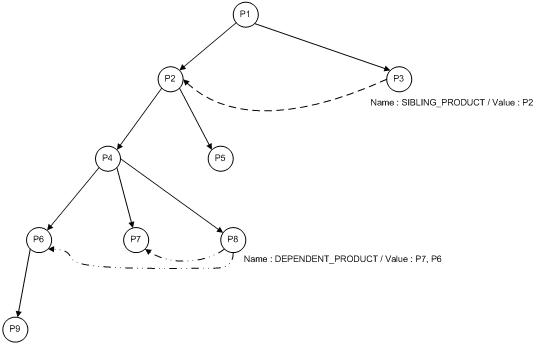Dependent and Sibling Products
TIBCO Fulfillment Order Management provides the ability in the product catalog to indicate that a product is dependent on its peer [DEPENDENT_PRODUCT] or peer's hierarchy [SIBLING_PRODUCT].
The only difference between dependent products and sibling products is that the dependent product would not add the peer product's children to be included in the subsequent southbound service calls while sibling product adds the peer's children on the southbound service calls.
The diagram shows the product model.
P8 has a dependent product link to P7 and P6. This means that the process component corresponding to P8 can use the output UDFs of P7 and P6 during the execution provided P7 and P6 have been ordered directly or indirectly in the order and corresponding process components have been executed.
P3 has a sibling product link to P2. This means that the process component corresponding to P3 can use the output UDFs of P2, P4, P5, P6, P7, P8 and P9 during the execution provided P2 has been ordered directly or indirectly in the order and corresponding process components have been executed.
The 6 product characteristics as explained in the table below should be added in the product model defined in TIBCO Fulfillment Catalog or offline model xml. The dependent or sibling link can be defined for a product by creating the Characteristic relationship with one of the above relevant products [as per the scenario] with the value of RelationshipValue attribute as the comma separated IDs of the dependent or sibling products.
| Name | Description |
|---|---|
| DEPENDENT_PRODUCT | Dependent product characteristic for PROVIDE scenario |
| DEPENDENT_PRODUCT_CEASE | Dependent product characteristic for CEASE scenario |
| DEPENDENT_PRODUCT_UPDATE | Dependent product characteristic for UPDATE scenario |
| SIBLING_PRODUCT | Sibling product characteristic for PROVIDE scenario |
| SIBLING_PRODUCT_CEASE | Sibling product characteristic for CEASE scenario |
| SIBLING_PRODUCT_UPDATE | Sibling t product characteristic for UPDATE scenario |
For example, Dependent link for P8 in case of PROVIDE scenario can be specified by creating a Characteristic relationship between P8 and DEPENDENT_PRODUCT with the value of RelationshipValue as "P6, P7".