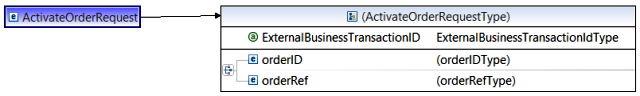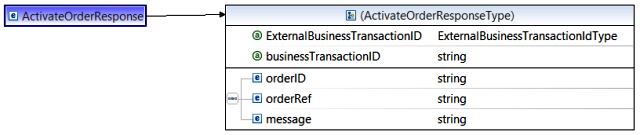Activate Order
The Activate Order operation is used to activate or resume a suspended order. This operation takes orderId or orderRef and attempts to activate or resume the order for the given orderId or orderRef. This operation is asynchronous. Only valid orders and orders which are in SUSPEND state can be activated.
Element name: os:ActivateOrderRequest
The request message format is:
| Element Name | Element Type | Description |
|---|---|---|
| ExternalBusinessTransactionID | String
(Optional) |
This is an attribute which can be used by external systems to keep track of requests. Note that the value of this attribute is not stored anywhere in TIBCO Fulfillment Order Management, and it is just meant for use by external systems. |
| orderID | String
(Mandatory, Choice) |
The ID of the order generated by OMS. This must be an exact match. |
| orderRef | String
(Mandatory, Choice) |
The client order reference ID. This must be an exact match. |
Element name: os:ActivateOrderResponse
The reply message format is:
| Element Name | Element Type | Description |
|---|---|---|
| ExternalBusinessTransactionID | String
(Optional) |
This is an attribute which can be used by external systems to keep track of requests. Note that the value of this attribute is not stored anywhere in TIBCO Fulfillment Order Management, and it is just meant for use by external systems. |
| orderID | String
(Mandatory, Choice) |
Required |
| orderRef | String
(Mandatory, Choice) |
Required |
| message | String
(Mandatory, Choice) |
Interactive message sent to client confirming request processing. Required. |
Copyright © Cloud Software Group, Inc. All rights reserved.