Withdraw Order
This operation withdraws all the submitted orders. As an input, this operation accepts the OrderID or OrderRef to withdraw an order and returns the message while sending the order for withdrawal in the Orchestrator component. After receiving an order removal notification from Orchestrator, it removes the requested order from the Order Management System component.
Note:
- You cannot withdraw an order when it is in the COMPLETE or CANCELLED state.
- The only way you can trace withdrawn orders from the Order Management System component is by OrderRef on the Activity Log page.
- You can submit an order with the same OrderRef that is already withdrawn. Currently, since the system does not keep record of the withdrawn orders, the Orders Summary section under the Dashboard tab does not show any statistics for withdrawn orders.
The request message format is:
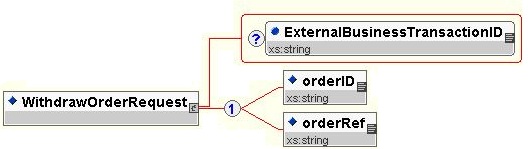
| Element Name | Element Type |
Description |
|---|---|---|
| ExternalBusinessTransactionID | String | Transaction ID sent by client. |
| orderID | String
(Mandatory, Choice) |
The ID of the order generated by OMS. This must be an exact match. |
| orderRef | String
(Mandatory, Choice) |
The client order reference ID. This must be an exact match. |
The reply message format is:

| Element Name | Element Type | Description |
|---|---|---|
| ExternalBusinessTransactionID | String | Transaction ID sent by client. |
| BusinessTransactionID | String | Transaction ID generated by OMS, and used internally by OMS and Orchestrator. |
| orderID | String
(Mandatory, Choice) |
The ID of the order generated by OMS. This must be an exact match. |
| orderRef | String
(Mandatory, Choice) |
The client order reference ID. This must be an exact match. |
| message | String | Interactive message sent to client confirming request processing. |
Copyright © Cloud Software Group, Inc. All rights reserved.
