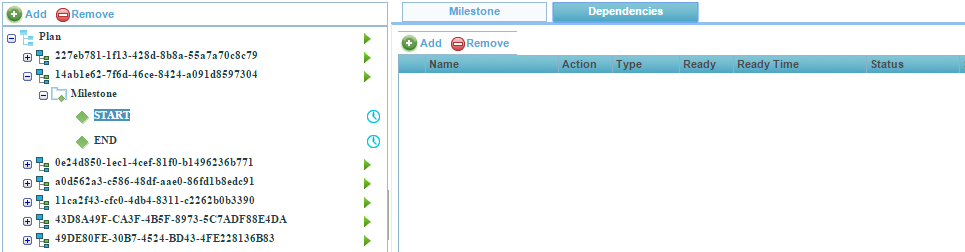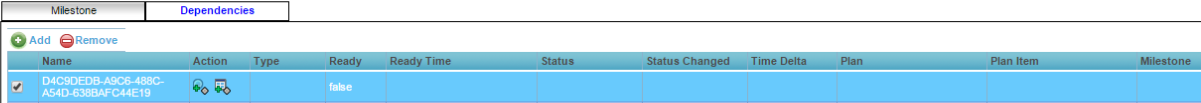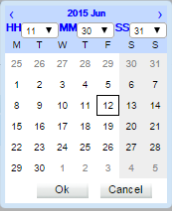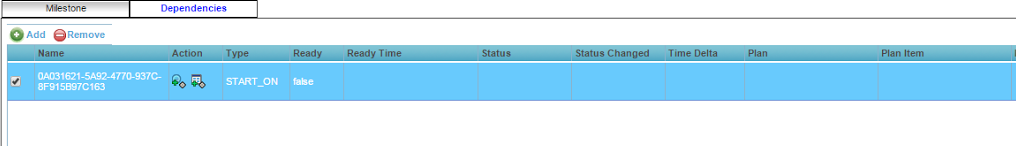Creating New Dependencies
Manual OPD supports the creation of two type of dependencies: Point and Time.
Select any milestone other than END milestone in the plan tree and select the Dependencies tab. You will see Add and Delete options in the dependencies tab. When you create a dependency you will be creating a Dependent-On type of relationship between the milestones, which means when you select a milestone from the tree, as shown in the example START milestone was selected in the tree and while creating the dependency you are trying to define that this selected START milestone is Dependent-On which other milestone from other plan-items.
You cannot create any new dependency from END milestone.
Select a valid milestone (other than END milestone) in the tree and click on “Add” in dependencies tab, an empty dependency row will be created and you are expected to create a point or time dependency.
Creating Point Dependencies
Click the Add new point dependency
![]() icon to create a new point dependency. A popup will appear with all the plan-items containing milestones on which you can create the dependency.
icon to create a new point dependency. A popup will appear with all the plan-items containing milestones on which you can create the dependency.
Choose the appropriate milestone from the tree on which you want to create the dependency. In the dependency-tree widget you will be able to select all the milestones other than the START milestone. You cannot create dependency on START milestone.
Select the appropriate milestone from dependency-tree widget and click the OK button. A point dependency is created in the empty row created earlier.
Creating Time Dependencies
Click on the Add new time dependency
![]() icon to create a new time dependency. A date time picker popup will appear.
icon to create a new time dependency. A date time picker popup will appear.
Select the appropriate date and time to create the time dependency.
After selecting the appropriate date and time from the picker, click the OK button and a time dependency is created in the empty dependency row you had created earlier.
If you want to create multiple point dependencies from the selected milestone in the tree then you should create multiple rows in the dependency table. You can only create a single dependency (point or time) per row created in dependency table. For example, if you created three point dependencies from a milestone, then you need to create a row in dependency table per point dependency which would look like the dependency table shown in the following screenshot:
You can add Time-Dependency only to START milestone and cannot add multiple Time-Dependencies on the same milestone.
If you are to create more than one dependency on the selected milestone and you don’t have enough milestones on which you can create dependency, then you will get the following warning message: