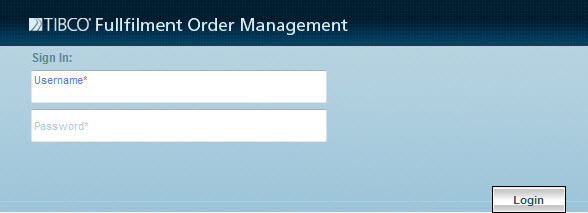Navigation
Access to the Dashboard is controlled through basic username and password authentication.
To access TIBCO Order Management System form a browser window, perform the following steps:
Note: All latest versions of Google Chrome, Mozilla FireFox, and Internet Explorer are supported by OMSUI.
- Go to the URL http://<host>:<port number>/Login/Login.jsp to access the Login page where:
- Enter the username and password to sign in. The default username and password is admin. The Fulfillment Order Management Dashboard is displayed. For details, see Dashboard
Copyright © Cloud Software Group, Inc. All rights reserved.