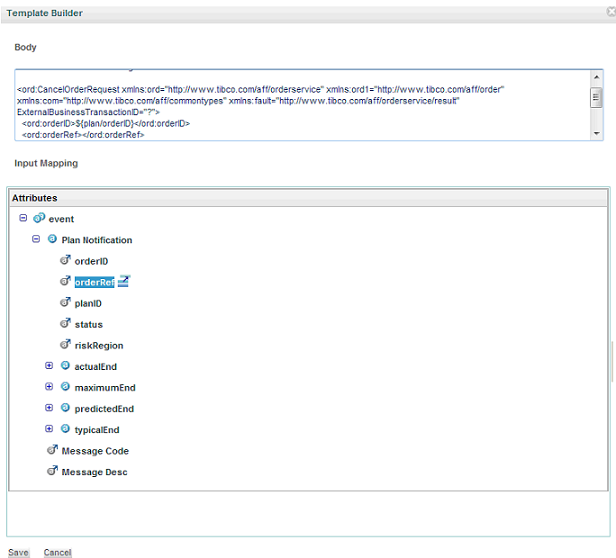Webservice Configuration
Add Action
- Click Add Action.
- Edit the following action attributes:
-
Enter the parameter information.
- Click the
Template tab. It shows the web service request
parameters in an XML form. This request parameter can be configured using
Template Builder. Click the icon in Template tab to use Template Builder and a
popup would appear with a predefined list of parameters.
Configure input parameters using the list of attributes and this would be replaced with actual values while invoking the web service.
- Click Save. Webservice request parameters would be saved and display in the Template tab.
Delete Action
Copyright © Cloud Software Group, Inc. All rights reserved.