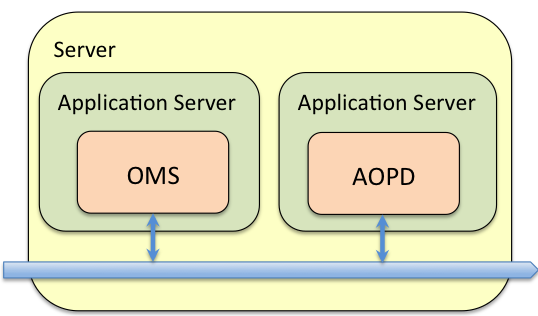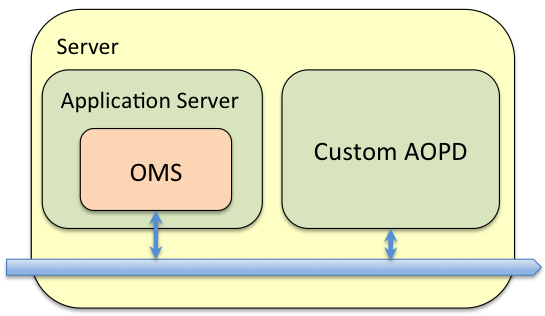Deployment
AOPD can be deployed in different ways:
Colocated Mode
In colocated mode, the AOPD component is deployed on the same application server than OMS. This is the default mode, and it does not require any separate deployment. The omsServer service under roles contains both the OMS component and AOPD component. Even though AOPD is colocated on the same application server, most of the communication are made through EMS.
To configure this application to use AOPD in colocated mode, set:
com.tibco.fom.aopd.deployMode=AOPD_colocated
in the file $AF_HOME/roles/omsServer/standalone/config/profiles.properties. It tells the application to use the AOPD service stat in the omsServer service.
Standalone Mode
In standalone mode, AOPD is not running on the same application server than OMS. AOPD can run on another application server, either on the same machine or a separate machine.
To configure this application to use AOPD in standalone mode, set:
com.tibco.fom.aopd.deployMode=AOPD_standalone
in the file $AF_HOME/roles/aopd/standalone/config/profiles.properties. It tells this application to not use the AOPD implementation that is in omsServer service.
Using shipped AOPD implementation
The installation provides the AOPD implementation as a separate service which can be run independently. The service can be started separately, either on the same machine (vertical scaling), or a different machine (horizontal scaling).
The service is located in $AF_HOME/roles/standalone/aopd.
It is also possible to create a custom AOPD component, as long as it fulfills the EMS interface with the other components. In a same way, the custom AOPD can be deployed, either on the same machine, or a different machine.
To configure this application to use AOPD in custom mode, set:
com.tibco.fom.aopd.deployMode=AOPD_custom
in the file $AF_HOME/roles/aopd/standalone/config/profiles.properties. It tells this application to not use the AOPD implementation that is in the omsServer service.