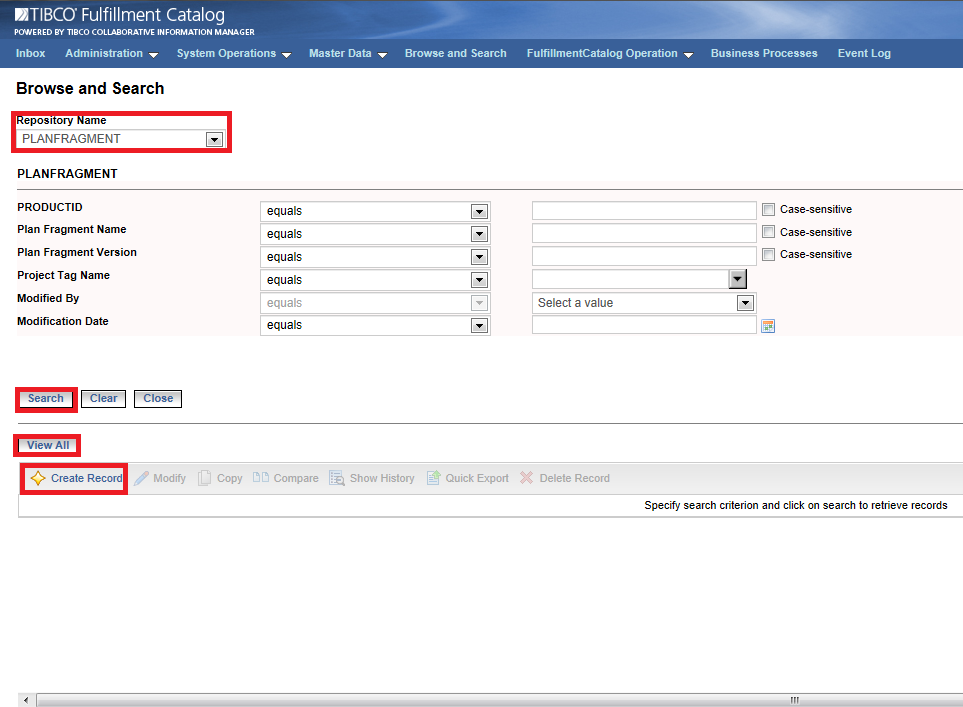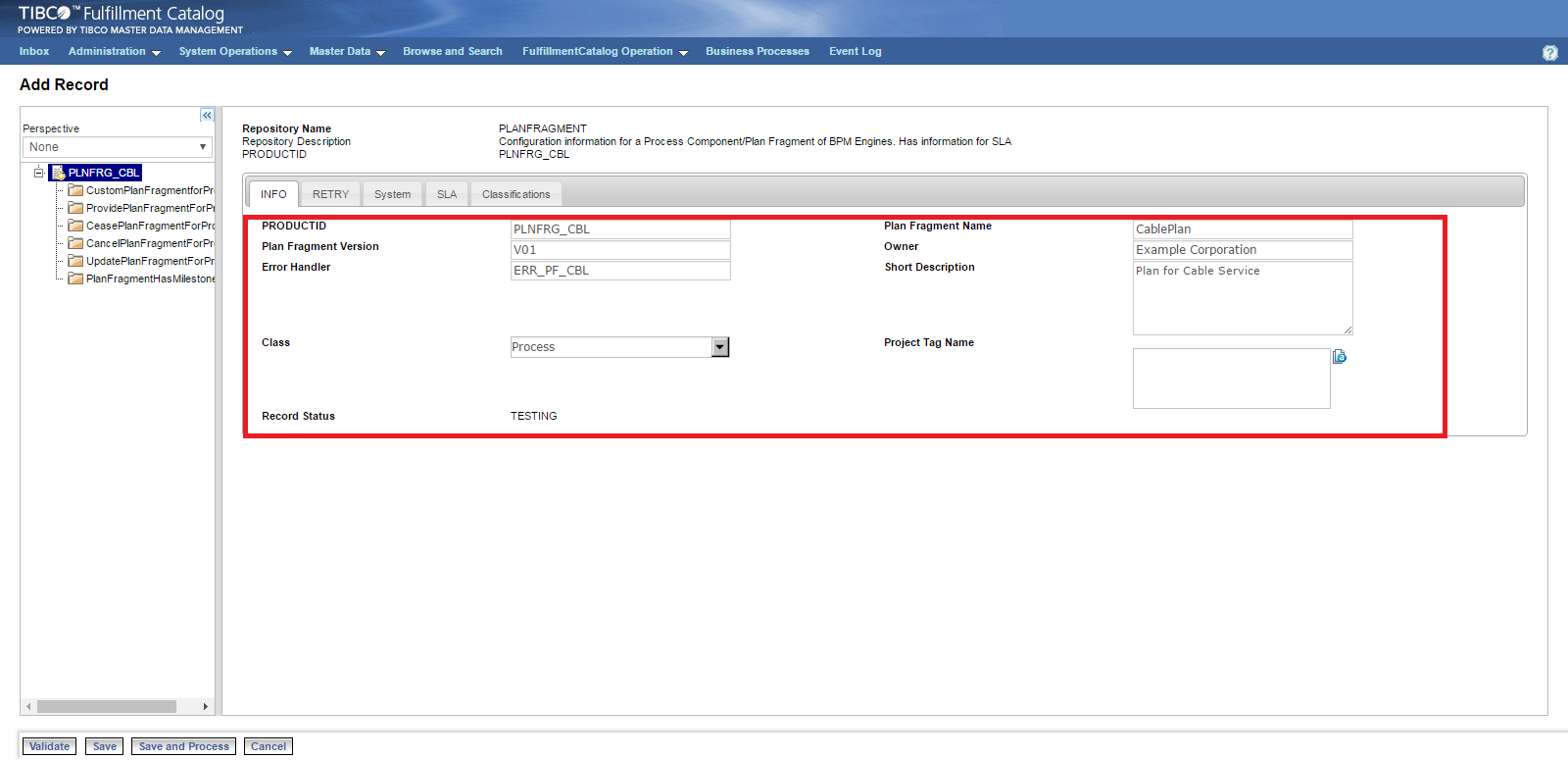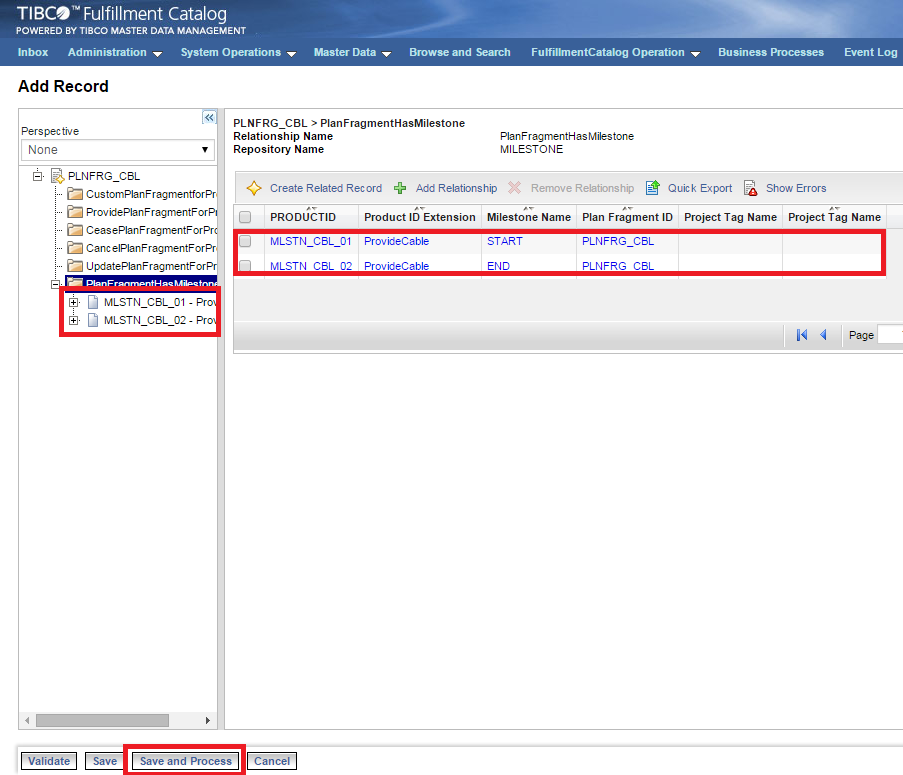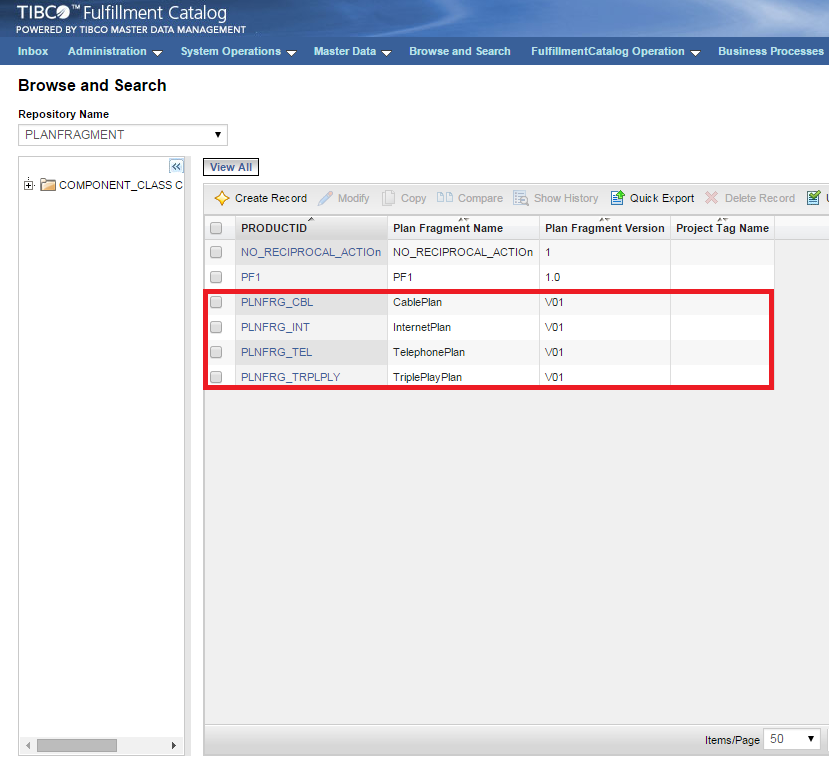Creating Plan Fragments for Products
To create plan fragments for the created milestones, perform the following steps:
Procedure
- Click Browse and Search. The Browse and Search page opens.
- Select the value PLANFRAGMENT from the Repository Name drop-down box.
- Click Create Record. The Add Record page opens.
-
Enter the values for the following fields in the
Info tab:
FIELD VALUE PRODUCTID PLNFRG_CBL Plan Fragment Name CablePlan Plan Fragment Version V01 Owner Example Corporation Error Handler ERR_PF_CBL Short Description Plan for Cable Service - Select PlanFragmentHasMilestone on the left panel.
- Click Add Relationship. The Record Search for Relationships page opens.
- Click Search to view all the milestones available. Select MLSTN_CBL_01 and MLSTN_CBL_02, and click Done.
- Click Save and Process.
-
Repeat
Step 3 through
Step 8 to create the remaining three plan fragments using the following values:
FIELD VALUE PRODUCTID PLNFRG_INT Plan Fragment Name InternetPlan Plan Fragment Version V01 Owner Example Corporation Error Handler ERR_PF_INT Short Description Plan for Internet Service START Milestone MLSTN_INT_01 END Milestone MLSTN_INT_02 FIELD VALUE PRODUCTID PLNFRG_TEL Plan Fragment Name TelephonePlan Plan Fragment Version V01 Owner Example Corporation Error Handler ERR_PF_TEL Short Description Plan for Telephone Service START Milestone MLSTN_TEL_01 END Milestone MLSTN_TEL_02 FIELD VALUE PRODUCTID PLNFRG_TRPLPLY Plan Fragment Name TriplePlayPlan Plan Fragment Version V01 Owner Example Corporation Error Handler ERR_PF_TRPLPLY Short Description Plan for TriplePlay Service START Milestone MLSTN_TRPLPLY_01 END Milestone MLSTN_TRPLPLY_02
Copyright © Cloud Software Group, Inc. All rights reserved.