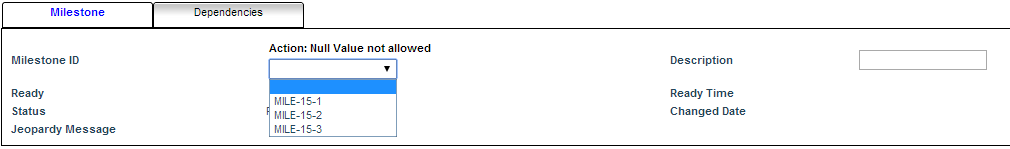Create a New Milestone
START and END milestones are created as default milestones for every newly created plan item. If you want to add intermediate milestones to the plan item then first you need to have correct intermediate milestone sections defined in the plan fragment model. Adding a new intermediate milestone is always dependent on sections (sections of milestones) defined in the plan fragment model. This rule is used to add a new milestone. Every plan item is associated to a product and an action or owner by this information we identify the plan fragment which can be associated to the plan item and if this plan fragment has correct intermediate milestones defined then you will be able to create new intermediate milestones. In case there is no intermediate milestone section defined for this particular plan fragment associated to the plan item then you won’t be able to create any new milestone.
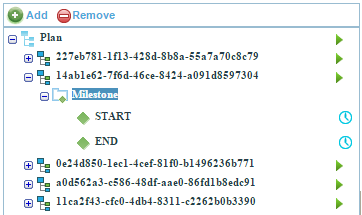
Considering that the plan fragment you have associated has correct intermediate milestones defined then, select the milestone folder in the tree and click Add.
A new milestone is created with a Dummy<id> name in the tree and you have to select the milestone ID from the available milestone ID list in the dropdown box.
For every intermediate milestone assigning a correct milestone ID from available milestone list and creating at least one dependency to or from this intermediate milestone is mandatory. Any intermediate milestone created should be part of the flow of the plan that is the intermediate milestone must have at least one dependency on it, or from it.
While selecting the milestone ID from milestone ID list, you are expected to select the milestone ID whose section with the existing milestone exists in the plan fragment model.
You have Mile-15-1, Mile-15-2, and Mile-15-3 in the milestone ID list and in the plan fragment model you have defined following sections:
START – Mile-15-1, Mile-15-1 – Mile-15-2, Mile-15-2 – Mile-15-3, Mile-15-3 – END, Mile-15-1 – END, Mile-15-2 – END.
Now you are trying to create first intermediate milestone and you selected Miles-15-3 as the milestone ID.
You will get the error message showing all the sections that were not found in the plan fragment model while creating the specified milestone, in this case message shows it didn’t find START – Mile-15-3 section so Mile-15-3 won’t be accepted as a first milestone between START and END.
When you try to select Mile-15-1 as the new milestone-id, it won’t give any error as there is existing section for START – Mile-15-1 and Mile-15-1 – END.