Shared Attributes - Sample Test Scenarios
This section describes about the simple cases to test shared attributes in different scenarios.
Here is an example for shared attributes with value of one reflecting in the other.
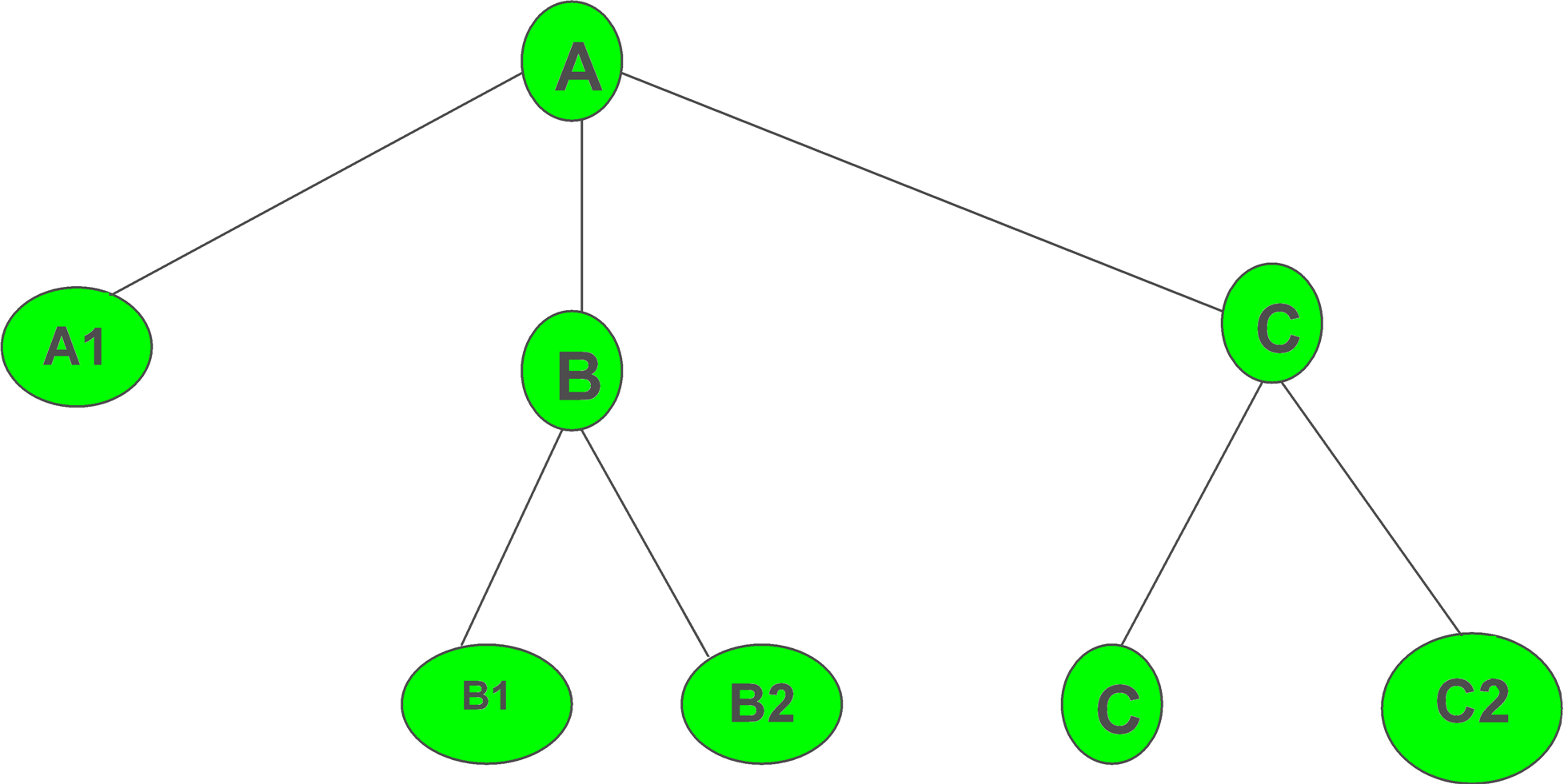
Scenario 1:
For the above product model structure, submit order for SharedAttribute_B and SharedAttribute_B1. Refer to the Order Submission topic for more information on the order submission process. Send new value for the shared attribute in the UDF format and values for both the attributes.
The value of B should reflect in B1, which conforms with the explanation of the Shared Attributes.
Scenario 2:
Submit order and send new value for the shared attribute (in the UDF format). Through order submission, send values for both the attributes, SharedAttribute_B and SharedAttribute_B1. Using SetPlanItemRequest service, set Shared Attributes value of B.
In this case also, the value of B should reflect in B1. Using the GetPlanItemrequest service for B1 returns a new value, which is reflected in B, thus corresponding value and an update in the value of one is reflected in the other.
