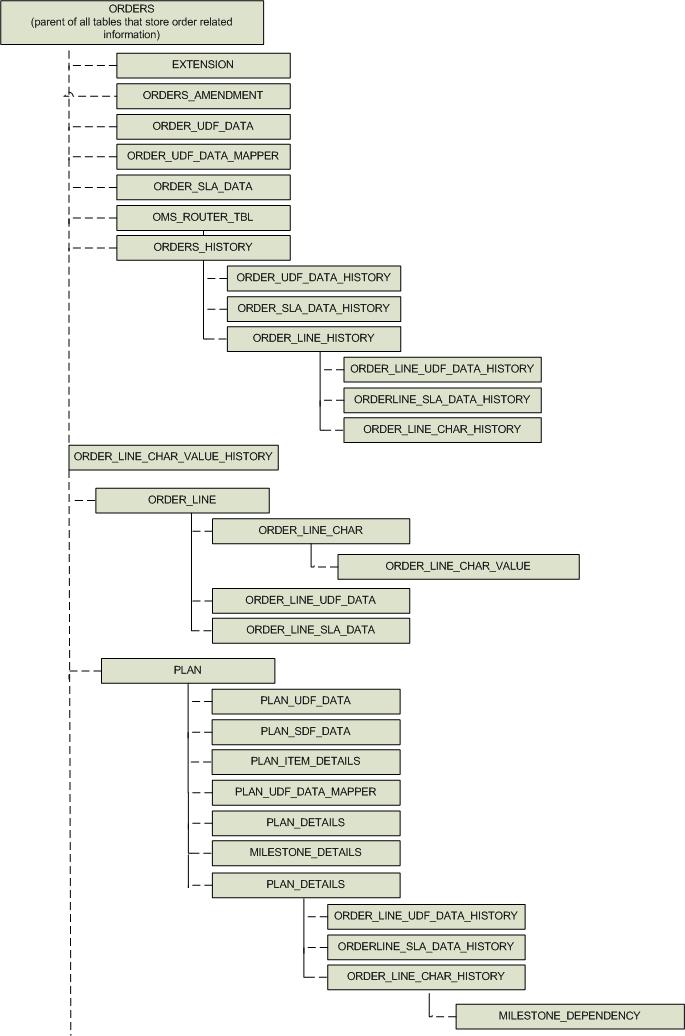Converting from a Non-Partitioned Database to a Partitioned Database
Execute $AF_HOME/db/oms/nonpartition-to-partition-migration.sql to convert your non-partitioned database to a partitioned database.
Prerequisites
OR database admin privileges.
Procedure
-
Go to the
$AF_HOME/db/oms directory and execute the
nonpartition-to-partition-migration.sql script as:
SQL> @nonpartition-to-partition-migration.sql <user name> <table space name>
Result
The following image shows how the OMS tables are related to each other. For example, the child relationship between ORDERS and ORDERS_AMENDMENT signifies foreign key constraint from the ORDERS to ORDERS_AMENDMENT table.
With a partitioned database, whenever a database purge is needed, the database admin can perform a "drop partition" activity to clean up the database. Dropping partitions from the ORDERS table cascades the drop partition event to all its child tables and removes all the order related data from all the tables for that partition.
For more information, see "Database Partitioning" in the TIBCO Fulfillment Order Management Administration Guide.