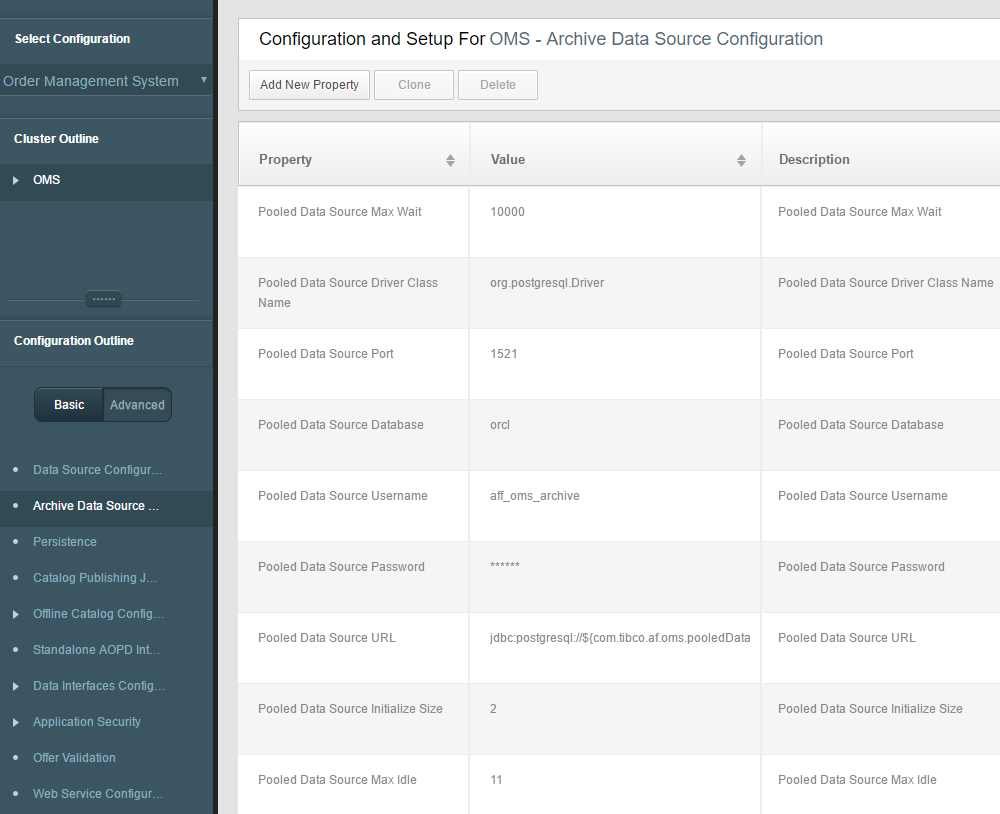Archiving the Database
You can archive the purged data by setting and configuring an archive database in Configurator.
- Create a new user/schema similar to the one used for OMS. This can be done through Configurator or manually. For details, see Creating and Configuring Database section in the TIBCO Fulfillment Order Management Installation and Configuration guide on how to create a new user and schema specific to OMS.
- Configure the newly created schema through Configurator as displayed:
- Execute the steps mentioned in the Purging Orders Between Given Time Period and Matching Order Type section. Before you execute the shell script, in the purgeorder.properties file, set the archive value to true.
Copyright © Cloud Software Group, Inc. All rights reserved.