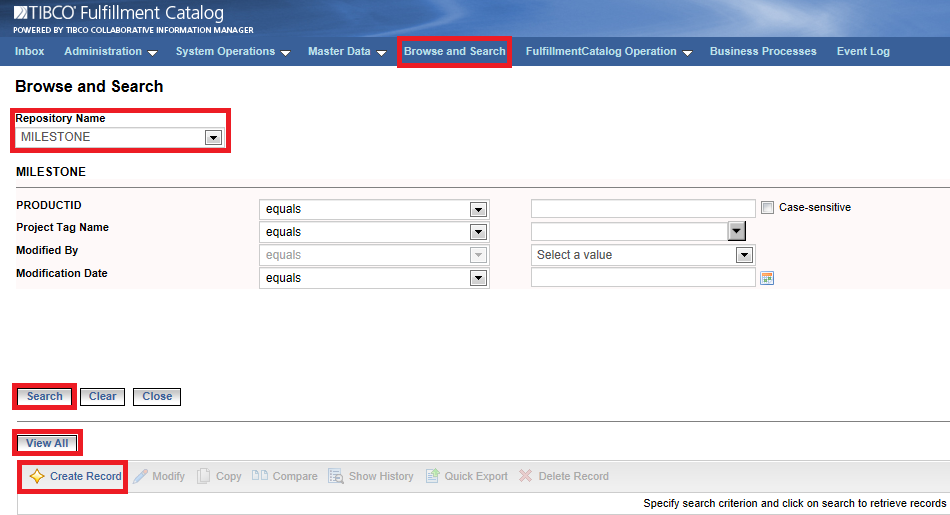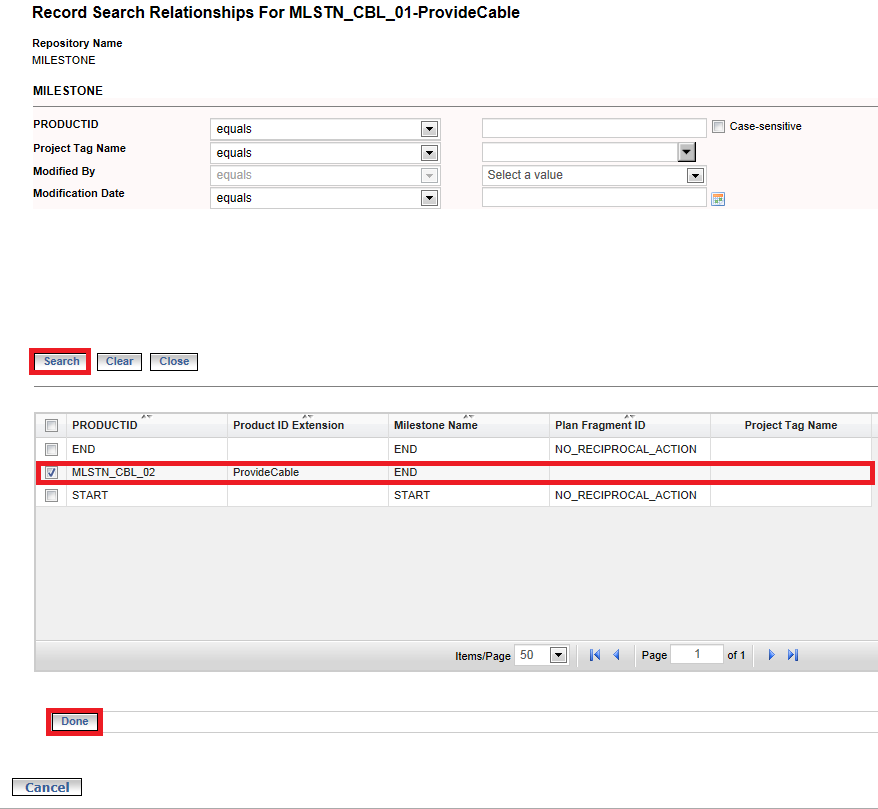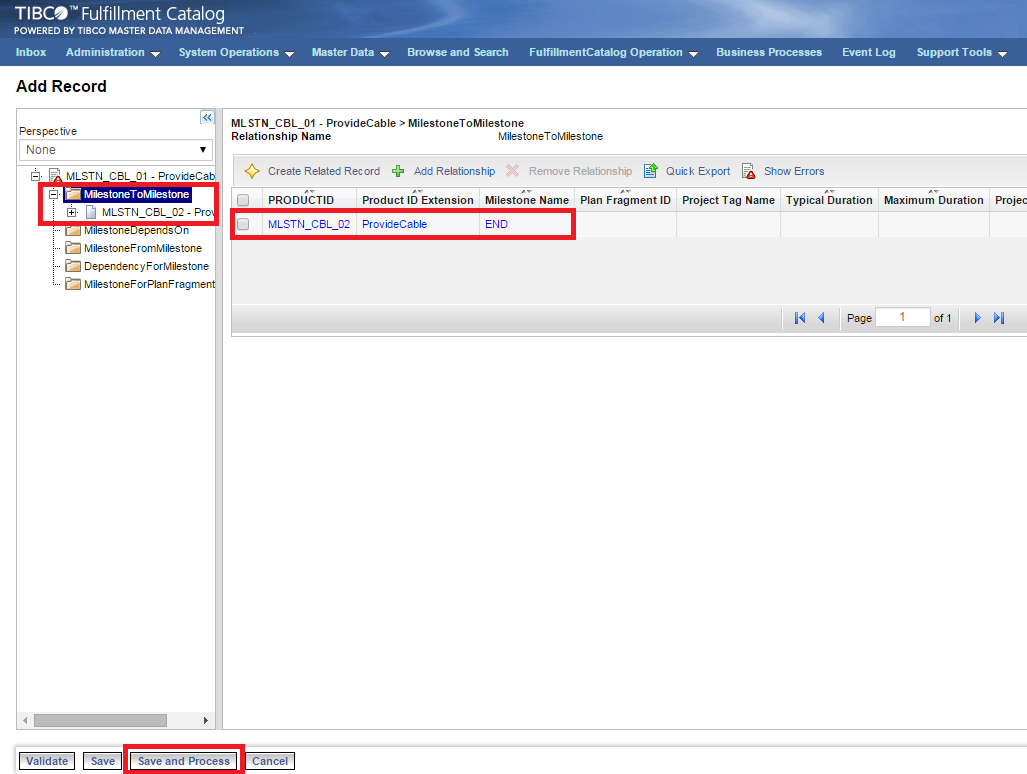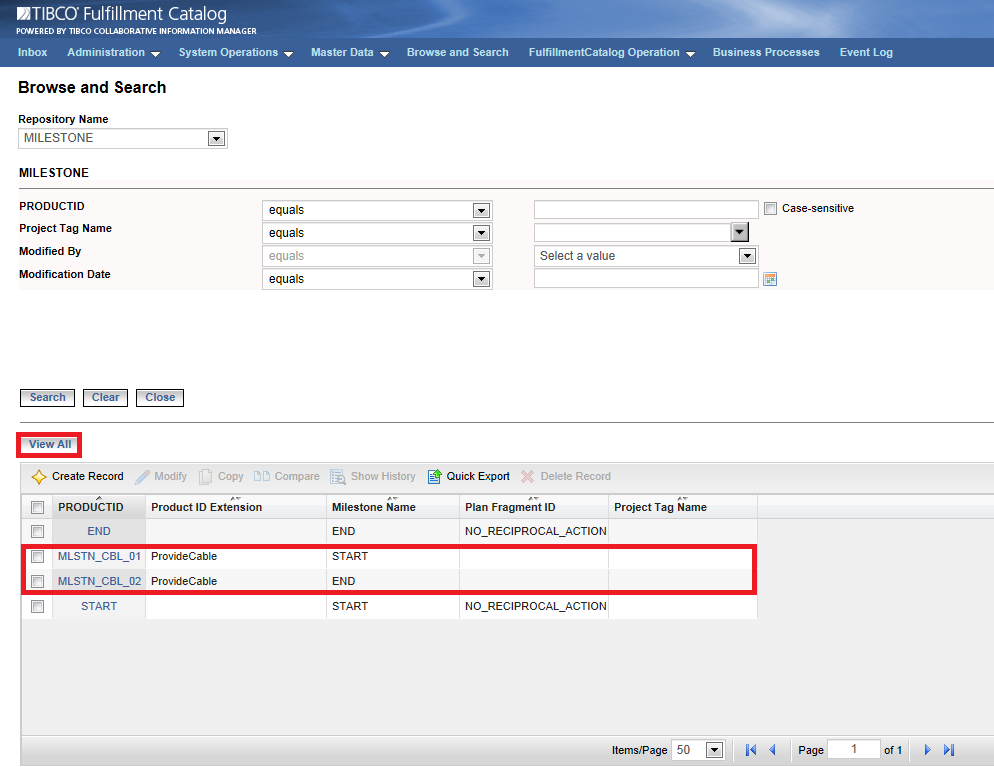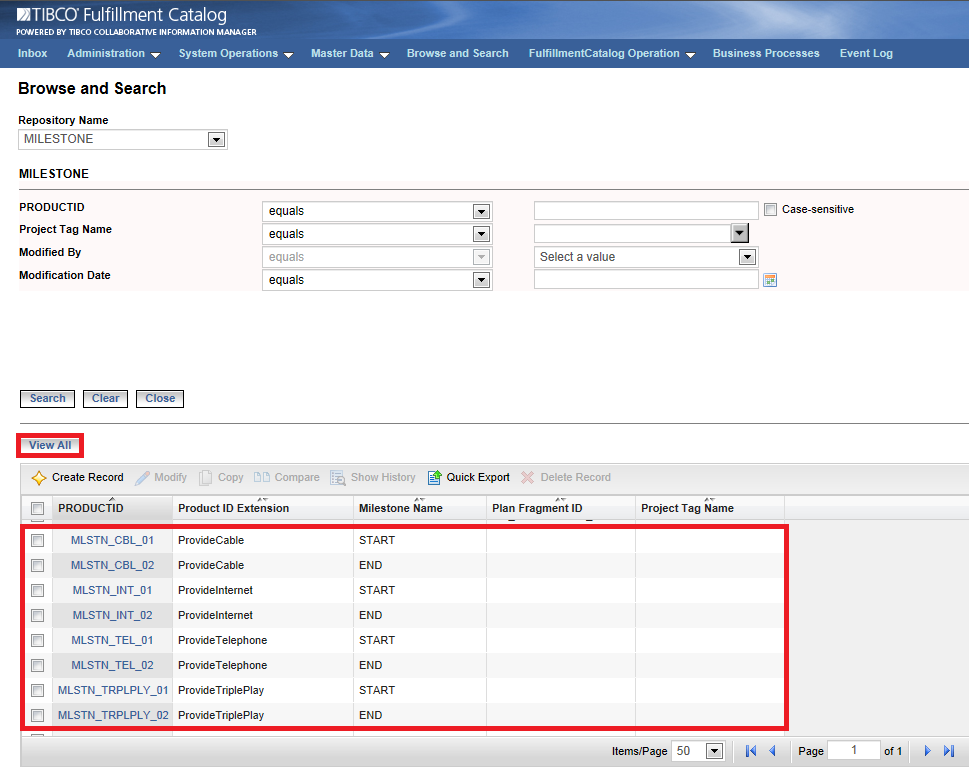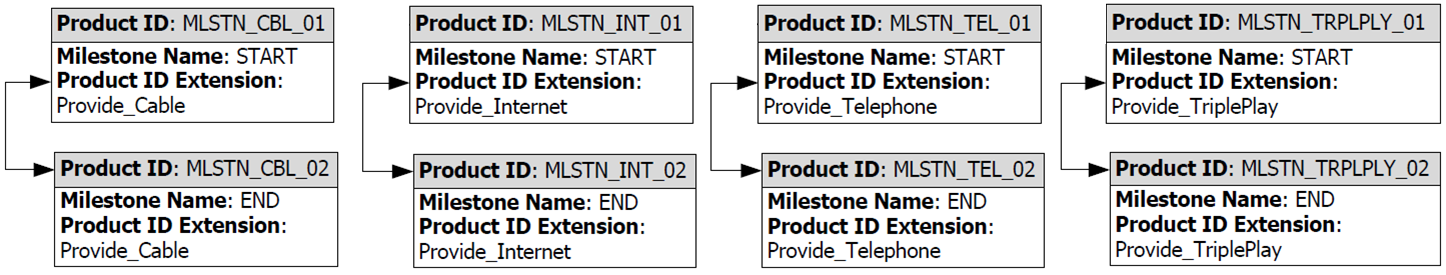Creating the START-END Milestone Pair
To create milestones perform the following steps:
Procedure
- Click Browse and Search. The Browse and Search page opens.
- Select the value MILESTONE from the Repository Name drop-down box.
- Click Create Record. The Add Record page opens.
-
Enter the values for the following fields in the
Info tab:
FIELD NAME VALUES PRODUCTID MLSTN_CBL_02 Product ID Extension ProvideCable Milestone Name END - Click the Save and Process button. You will be redirected to the Browse and Search page.
- Click the View All button and the created milestone will be visible in the list.
-
Perform Step
3 through Step
4 again and use the following value for the new milestone:
FIELD NAME VALUES PRODUCTID MLSTN_CBL_01 Product ID Extension ProvideCable Milestone Name START - Click the Relationships tab, select the option MilestoneToMilestone in the left panel, and click Add Relationship. The Record Search for Relationships page opens.
- Click the Search button to display the list of milestones. Select the milestone you created earlier, MLSTN_CBL_02, and click Done. You are redirected to the Add Record page.
- The END milestone MLSTN_CBL_02 will be displayed as linked to START milestone MLSTN_CBL_01. Click Save and Process to save the milestone and the relationship.
-
We have now created a milestone pair for the product Cable. Similarly, perform Step
3 through Step
10 to create milestone pairs for the products Internet and Telephone, and product bundle TriplePlay, using the following values:
FIELD NAME VALUES PRODUCTID MLSTN_INT_02 Product ID Extension ProvideInternet Milestone Name END FIELD NAME VALUES PRODUCTID MLSTN_INT_01 Product ID Extension ProvideInternet Milestone Name START FIELD NAME VALUES PRODUCTID MLSTN_TEL_02 Product ID Extension ProvideTelephone Milestone Name END FIELD NAME VALUES PRODUCTID MLSTN_TEL_01 Product ID Extension ProvideTelephone Milestone Name START FIELD NAME VALUES PRODUCTID MLSTN_TRPLPLY_02 Product ID Extension ProvideTriplePlay Milestone Name END FIELD NAME VALUES PRODUCTID MLSTN_TRPLPLY_01 Product ID Extension ProvideTriplePlay Milestone Name START
Copyright © Cloud Software Group, Inc. All rights reserved.