Viewing Order Priority
To track the order, perform the following steps:
- Go to
http://<host>:<port number>/omsui/Login/Login.jsp to access the Login page where:
- host is the computer where you installed the Fulfillment Order Management.
- port is the port number of the machine where Fulfillment Order Management installation listens to the requests. The default port number is 8080.
Order Management System Login
- Enter the username and password to sign in.
The OMS Dashboard is displayed.
Order Management System Dashboard

- Go to the Orders page.
The order priority is displayed along with the other order details.
Order Priority
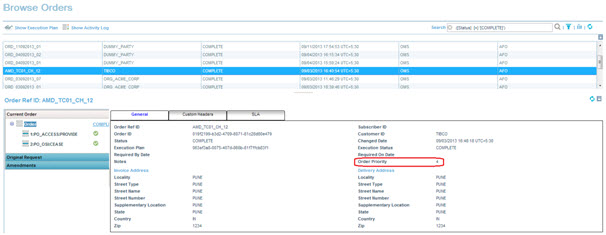
Copyright © Cloud Software Group, Inc. All rights reserved.