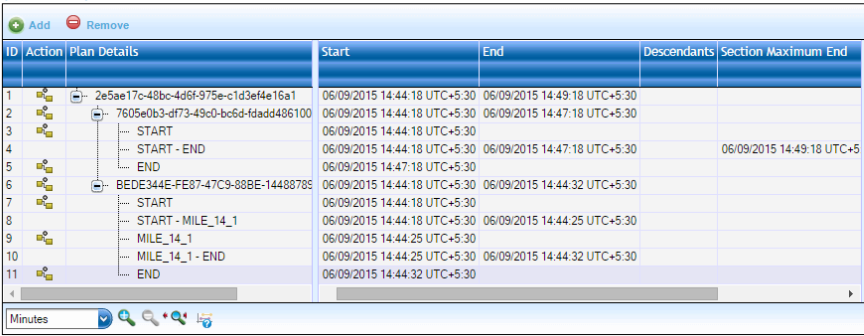Modifying the Plan in Draft Mode through Gantt View
You can modify a MOPD plan from Gantt view as well. Toggle to Gantt view
by clicking the icon
 in the tool bar for the plan.
Click
Draft Plan in Gantt view and you will be get
Add and Remove options on the top bar of the Gantt
chart.
in the tool bar for the plan.
Click
Draft Plan in Gantt view and you will be get
Add and Remove options on the top bar of the Gantt
chart.
You can perform all the modification options described in section using the Gantt chart option. We have tried to keep the MOPD modifications similar in Grid and Gantt view. There are some differences in how to access the edit widgets in Gantt.
Copyright © Cloud Software Group, Inc. All rights reserved.