Creating an ActiveMatrix Composite Wrapper for a Custom Action
Procedure
-
Create an SOA project using Business Studio.
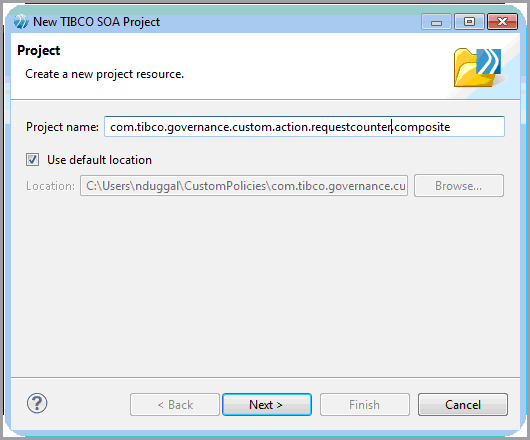
-
Ensure all the options are selected and click
Next.
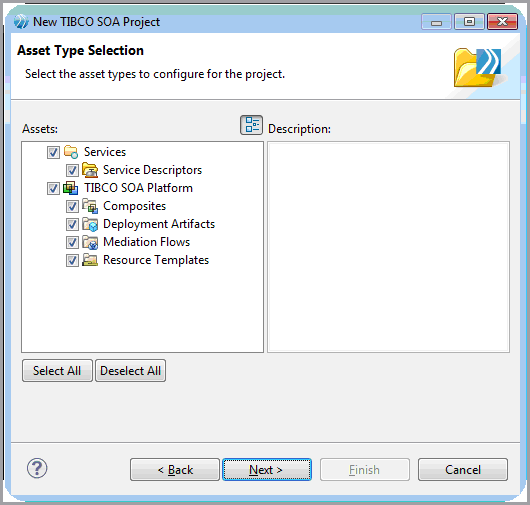
-
Create an empty SOA Project and click
Finish. This creates an empty composite. Add a
Java component to the composite.
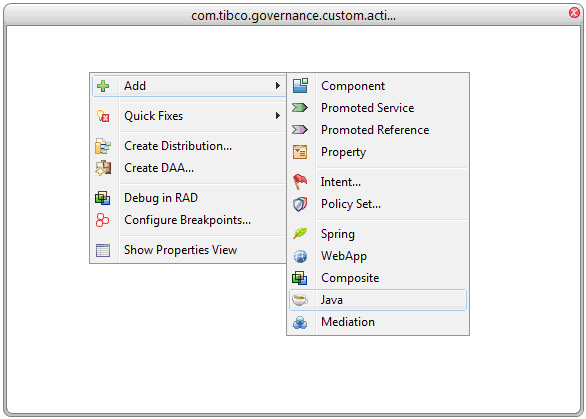
-
Open the
composite file in a text editor and add the given tags after substituting the customA action name in to the tags:
<scaext:extension xmi:id="_wefwedADASDsada" name="com.tibco.governance.custom.action.customAction.amxcomponent.CustomActionComponent" requiredVersion="1.0.0" extensionPoint="com.tibco.governance.agent.amxcomponent.extensionpoint.actionconfigurationprocessor"/>
Also edit the sca:composite tab to define the scaext namespace. For example: xmlns:scaext=http://xsd.tns.tibco.com/amf/models/sca/extensions -
Right-click the
Java component and generate the
Implementation. Enter the name of the project and click
Finish. This generates two classes:
AbstractCustomActionComponent and
CustomActionComponent.
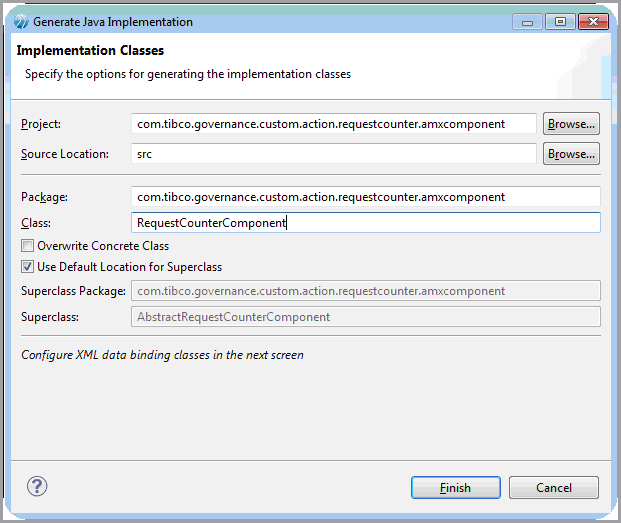
-
Navigate to
MANIFEST.MF of the generated implementation and ensure the packages are added. If not, manually add the packages.
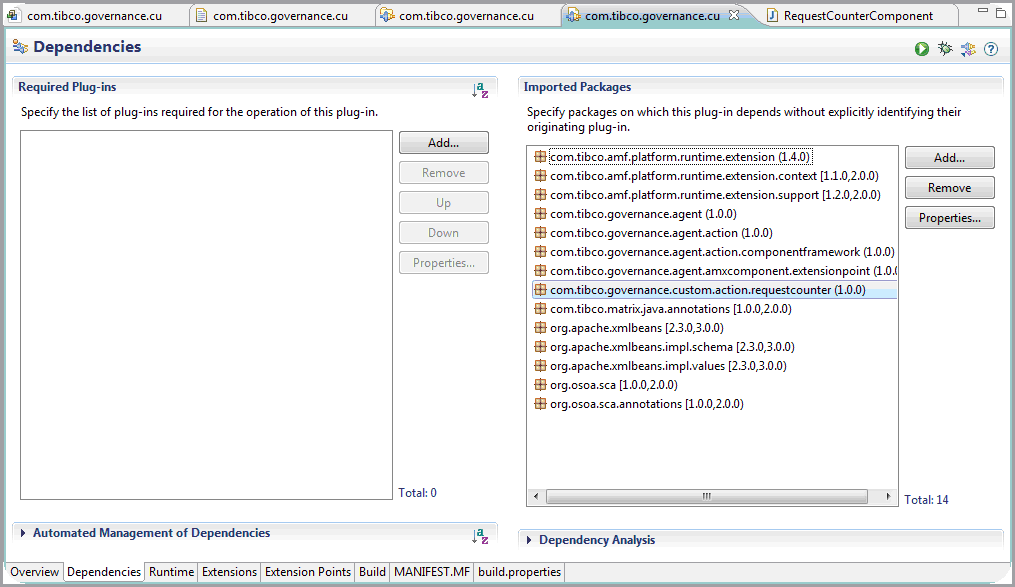
- Once the setup is complete, in the CustomActionComponent class, import the class com.tibco.amf.platform.runtime.extension.Extension and add the @Extension notation at the top of the class declaration.
- Import ActionConfigurationProcessor, CustomActionConfigurationProcessor, and ActionConfigurationProcessorExtensionPoint (com.tibco.governance.agent.action.ActionConfigurationProcessor). This component class must implement the ActionConfigurationProcessorExtensionPoint (com.tibco.governance.agent.amxcomponent.extensionpoint.ActionConfigurationProcessorExtensionPoint) interface. From the init() method of the component class, call initialize of the CustomActionConfigurationProcessor.
-
Navigate to the
customfeature file under the
com.tibco.governance.custom.action.customaction/DeploymentArtifacts and ensure that both
amxcomponent plug-in and the
custom action plug-in are included in the Included Plug-ins tab.
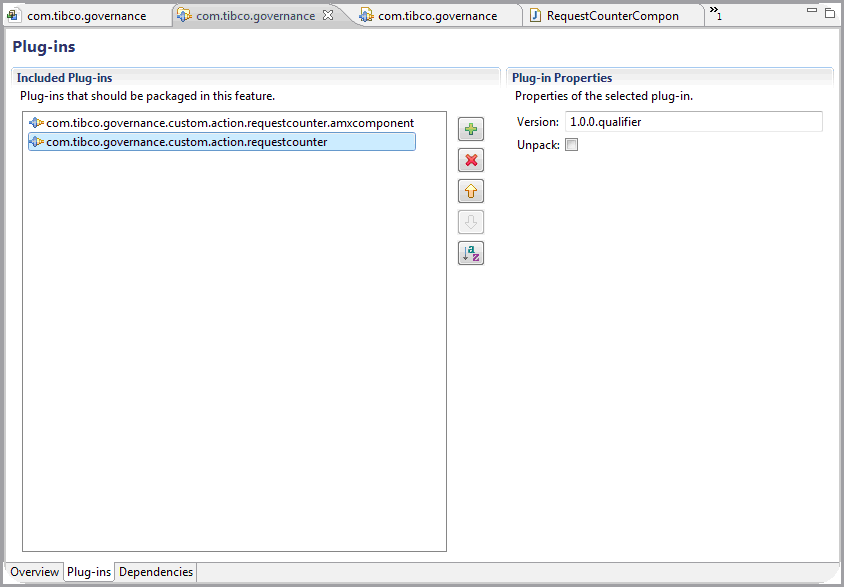
-
Generate the DAA. The DAA containing the action can now be deployed on ActiveMatrix.
For a completely implemented ActiveMatrix component, see Request Counter in Sample Action Source Code.
Copyright © Cloud Software Group, Inc. All rights reserved.
