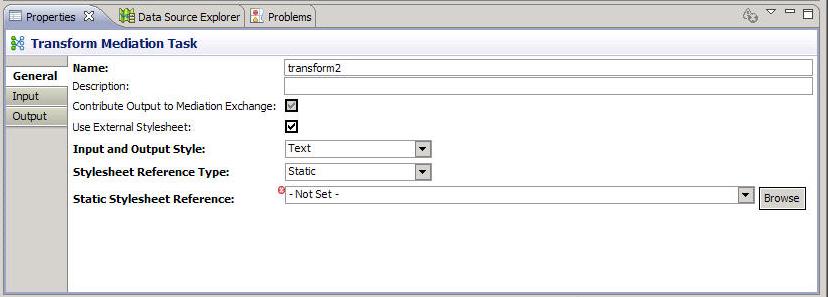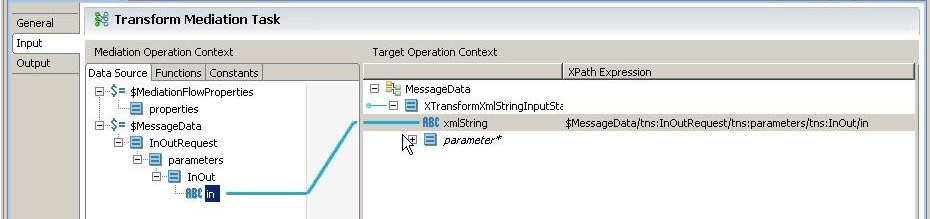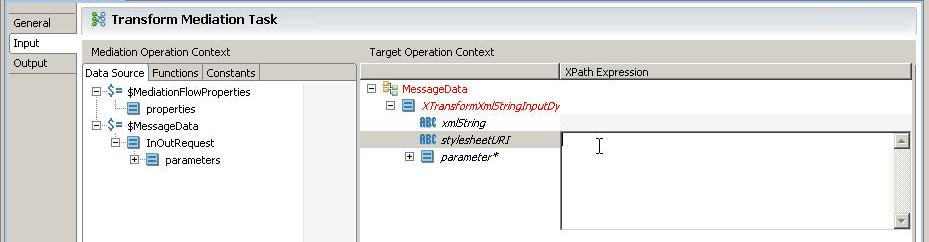Specifying an External Stylesheet for Data Transformation
Procedure
- On the General tab of the Transform task, select the checkbox labeled Use External Stylesheet.
-
Open the Input Style drop-down menu and specify how the XML should appear.
- Text Specified with a string.
- Binary Specified with a binary value.
- Tree Specified with a type of any, enabling you transform data that is already in an XML document
Note: Contribute Output to Mediation Exchange is automatically selected for this type of transformation, which prevents the MessageData from being overwritten when an external transformation is used. Also, the input and output of the transformation task always match the Input Style you select. For example, if the input is text, the output is also be text. -
Open the
Stylesheet Reference Type drop-down menu of the
General tab and select the type of reference for the Transform task to use:
Option Description Static reference type Dynamic reference type At run-time, ActiveMatrix searches for this name in the folder you specified.If the xsl file is in a sub-folder, the name must include the relative path name. For example, in the case where the xsl file is located in company/dept/app.xsl, the top-level folder (in this example, /toplevel) is prepended to locate the exact location for the file in the project:
/toplevel/company/dept/app.xsl
See Transform for reference information about the Transform task.
Copyright © 2022. Cloud Software Group, Inc. All Rights Reserved.