Displaying the Bindings for a Service or a Reference
You can display the bindings for a service or reference from an application's Configuration tab.
Procedure
-
Click
Applications and select an application.
-
Click the
Configuration tab.
The View drop-down list displays Currently Configured.
-
Expand the application node and click a service or a reference.
The bindings display in the right pane.
-
Click
 next to a binding to display the nodes on which a binding is deployed.
next to a binding to display the nodes on which a binding is deployed.
The following figure shows the bindings for a service.
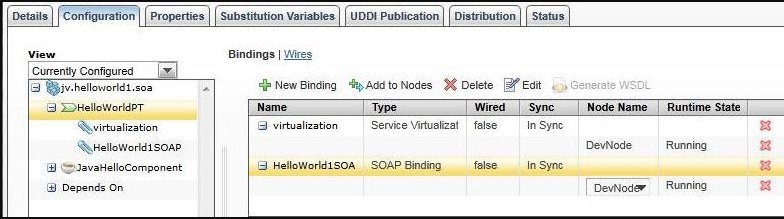
Copyright © 2022. Cloud Software Group, Inc. All Rights Reserved.