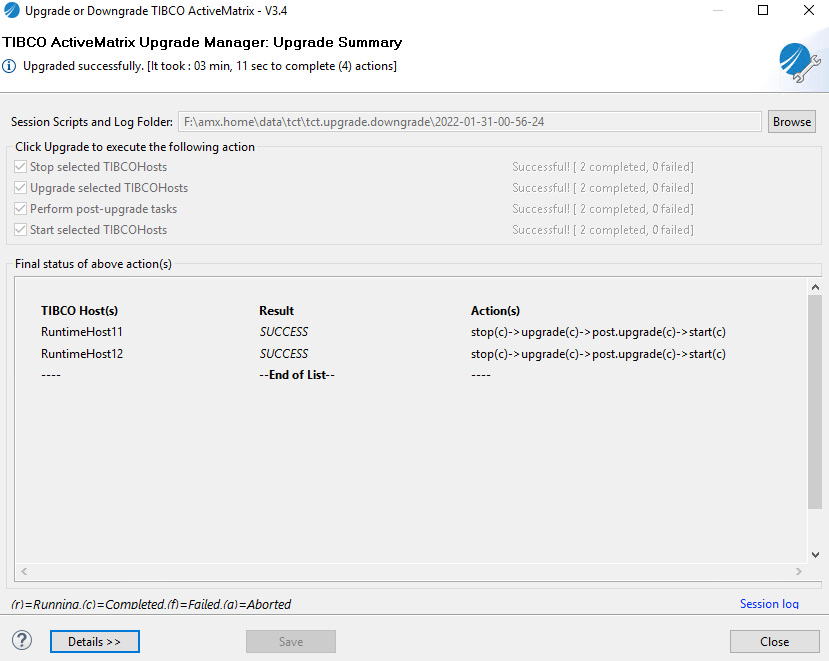Upgrading Runtime Hosts
As mentioned earlier, when upgrading, ActiveMatrix Administrator host or SystemHost must be upgraded first. That is, before upgrading any runtime host and node.
The steps to upgrade runtime hosts are similar to upgrading the ActiveMatrix Administrator Instance.
After all the runtime hosts are upgraded, the Summary screen should look like the following:
Summary Screen
The Summary screen shows detailed information regarding the upgrade progress.
The screen shows a table containing the list of hosts, result of upgrade and actions with status. When all the actions are completed successfully without any failure, SUCCESS is displayed in the Result column of the host. If any action fails, the Result column shows FAILURE. You can also check the status of each action in the Action(s) column, beside the name of the action. One of the following statuses is displayed beside the action name:
- Running (r): Actions is currently running or being executed
- Completed (c): Action is completed successfully
- Failed (f): Action is completed with failure
- Aborted (a): Action is skipped or aborted
After the upgrade is completed, the total time taken for the upgrade is displayed on the top of the Summary screen immediately below the title.