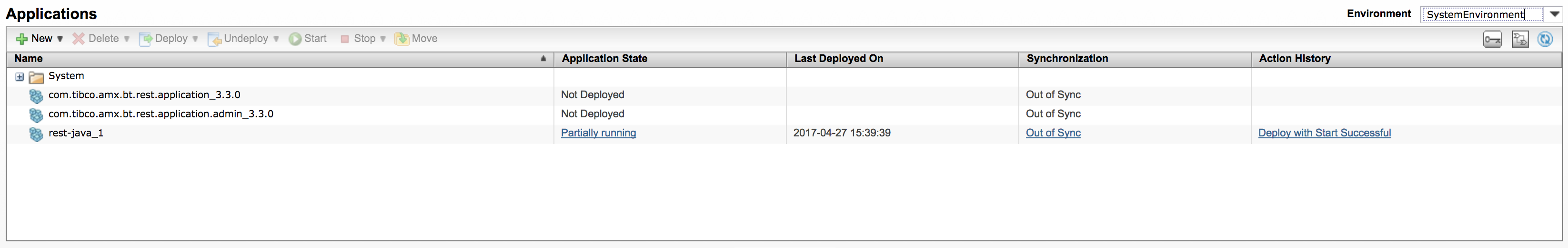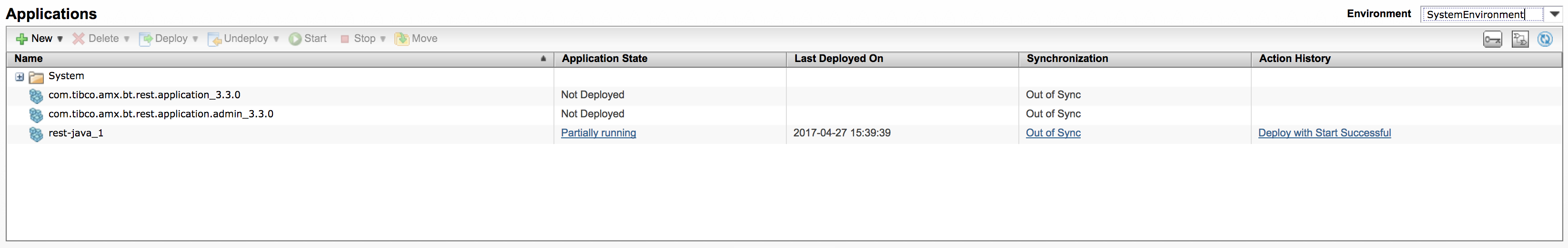Downgrading REST Binding Type
If there are applications deployed with REST BT, ActiveMatrix Administrator creates REST BT system applications automatically, and marks all applications with REST BT as out of sync. These REST BT system applications and applications with REST BT need to be deployed manually after downgrade.
When downgrading from 3.4.1 to 3.3.0 or lower, the ActiveMatrix downgrade process handles REST BT as follows:
- REST BT product features are added back for all nodes and hosts.
- The following REST BT system applications installed by the REST BT add-on are added for all the nodes:
com.tibco.amx.bt.rest.Application.admin
com.tibco.amx.bt.rest.Application
- All the user and system applications that are using REST BT will be marked as out of sync.
These REST BT system applications and applications with REST BT must be deployed manually after downgrade as follows:
- Start host and node if they are not running.
- Deploy all REST BT system applications.
- Stop host and node.
- Uninstall ActiveMatrix 3.4.1 from the TIBCO_HOME where the ActiveMatrix Administrator Instance was running. For more details on uninstalling ActiveMatrix 3.4.1, refer to Uninstalling TIBCO ActiveMatrix Service Grid in the GUI Mode described in the Upgrading and Downgrading: An Example.
- Start ActiveMatrix Administrator host and node.
After all REST BT system applications are fully running, restart all runtime nodes which have applications with REST BT.
Now, all applications with REST BT are out of sync and in the Waiting for dependencies state.
- Deploy these applications to bring them back to Running.