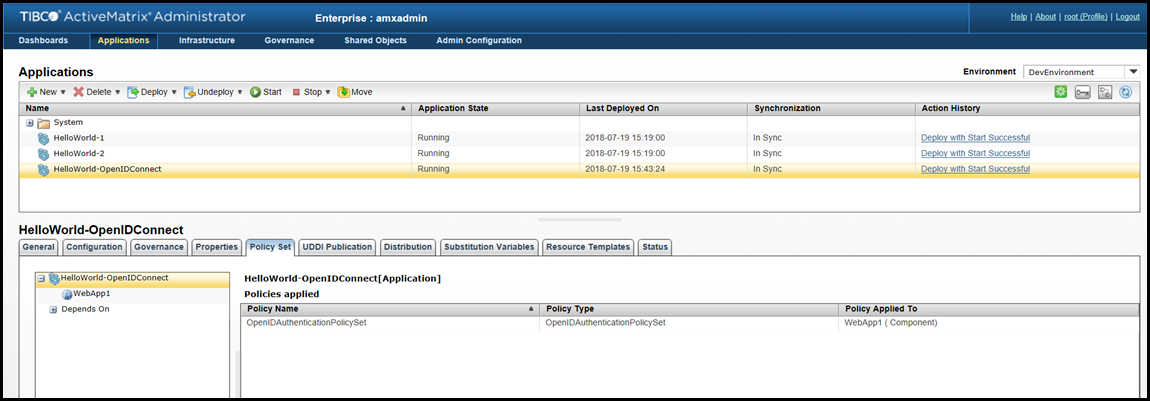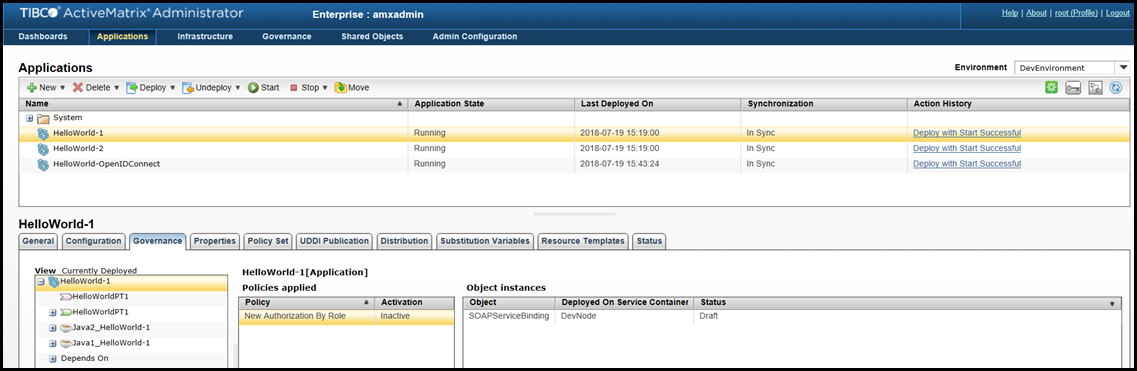Viewing Policies Applied to an Application
Policies can be applied to an application from either TIBCO Business Studio or by using the ActiveMatrix Policy Director Governance. You can view all the policies applied to an application in the ActiveMatrix Administrator UI.
Viewing Policies Applied to an Application Using Business Studio
Procedure
- In the ActiveMatrix Administrator UI, click Applications and select an application.
- Click the Policy Set tab. Policies applied to an Application from TIBCO Business Studio are displayed. You can view policies applied to an individual entity that is Composite, Service, Reference and Component also. In the left pane, expand the application node and click a component, service or a reference. The policies applied to the selected entity are displayed in the right pane.
Procedure
Copyright © 2022. Cloud Software Group, Inc. All Rights Reserved.