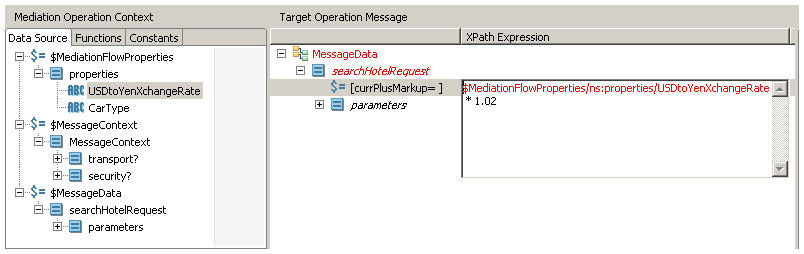Adding a Variable to a Mapping
Variables can be used in any XPath expression within the message panel.
Choosing this option opens a dialog that enables you to specify the name of the variable. You can change the name of the variable at a later time by selecting the variable and clicking the
Show Edit Tab button in the toolbar. The
Variable Name field can be used to change the variable’s name.
Procedure
Copyright © 2022. Cloud Software Group, Inc. All Rights Reserved.