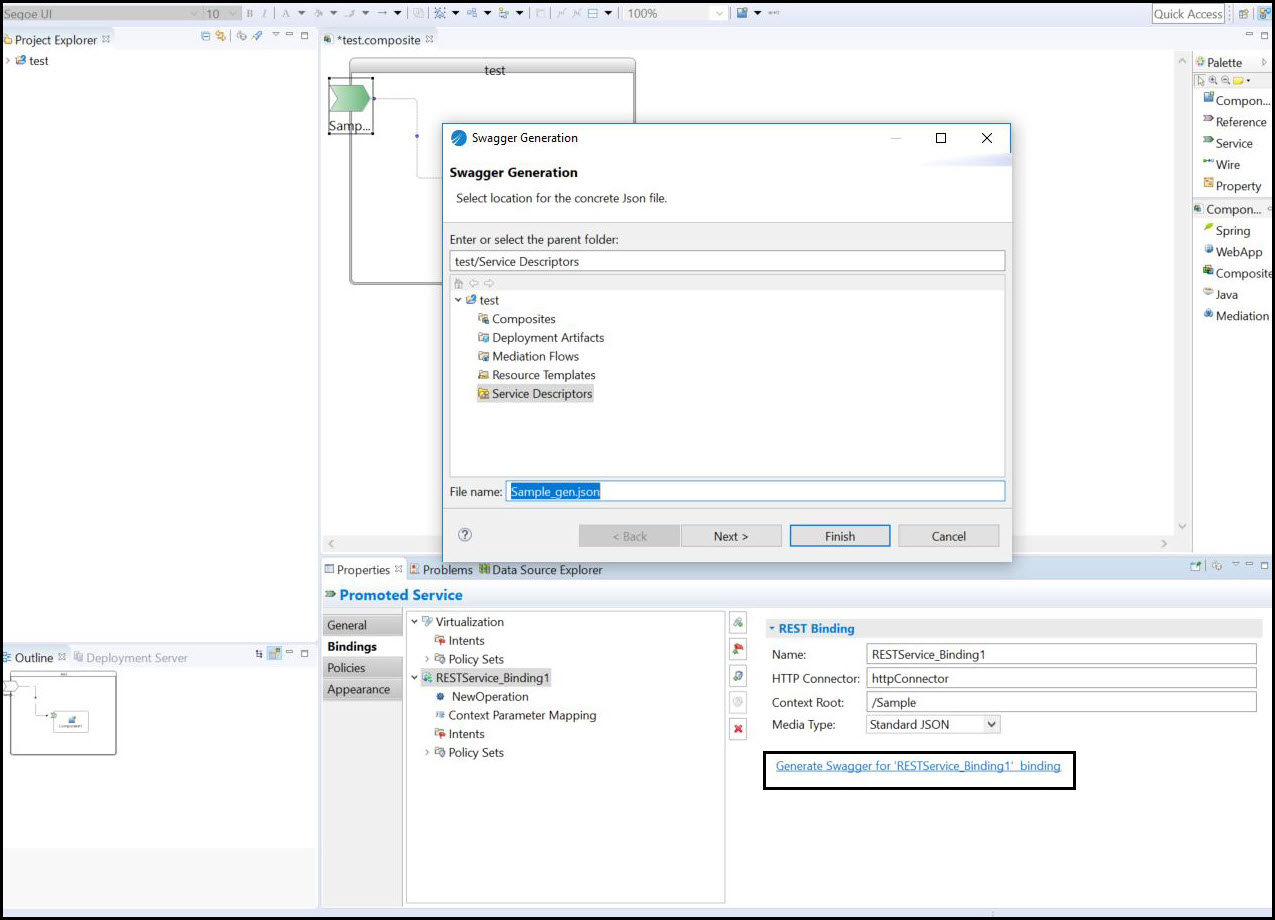Generating a Swagger JSON File from TIBCO Business Studio
Swagger is a set of open-source tools that can help you design, build, document, and consume REST APIs. Swagger scans the application code and exposes the documentation on the URL. You can consume this URL (a JSON document) to understand the capabilities of the REST service without accessing the actual source code and documentation. You can now generate Swagger.json file from TIBCO Business Studio as mentioned in the following steps.
Procedure
Copyright © 2022. Cloud Software Group, Inc. All Rights Reserved.