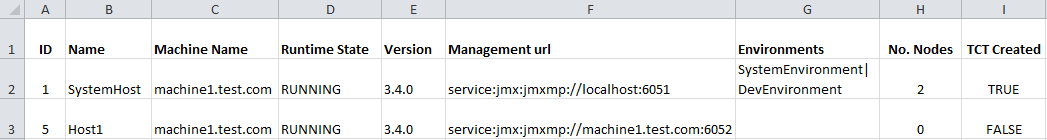Export Data from the Table
You can export data from the table in CSV format or JSON format.
To export the entire table in CSV format, click Export to CSV at the bottom of the page. To export the entire table in JSON format, click Export to JSON at the bottom of the page.
The file name contains the searched query. For example, if you specify the name as Host2, select Host as the type of entity, and the runtime state as Running, the file name is:
type_Host state_Running name_Host2 _Export_23_8_2018.csv
type_Host state_Running name_Host2 _Export_23_8_2018.json
Sample JSON File
[
{
"name": "SystemHost",
"id": 1,
"machine_osName_osVersion_osarch": "machine1.test.com(Linux_3.13.0-36-generic_amd64)",
"stateEnum": "RUNNING",
"managementURL": "service:jmx:jmxmp://localhost:6051",
"version": "3.4.1",
"environmentName": ["SystemEnvironment","DevEnvironment"],
"creationMode": true,
"secure": false,
"machineName": "machine1.test.com",
"totalNodesSize": 2
},
{
"name": "Host1",
"id": 5,
"machine_osName_osVersion_osarch": "machine1.test.com(Linux_3.13.0-36-generic_amd64)",
"stateEnum": "RUNNING",
"managementURL": "service:jmx:jmxmp://machine1.test.com:6052",
"version": "3.4.1",
"environmentName": [],
"creationMode": false,
"secure": false,
"machineName": "machine1.test.com",
"totalNodesSize": 0 }
]
Copyright © 2022. Cloud Software Group, Inc. All Rights Reserved.