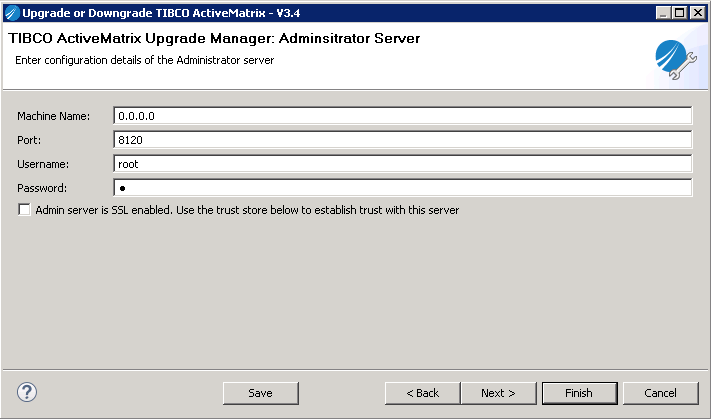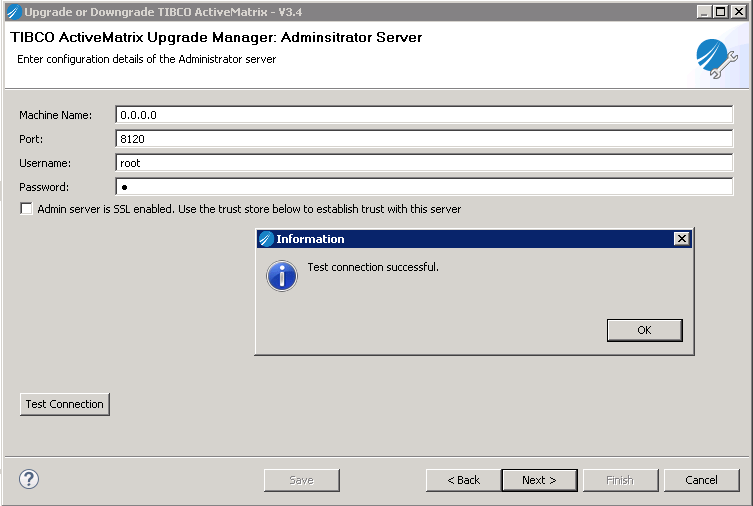Downgrading the ActiveMatrix Administrator Instance
Select the CONFIG_HOME that contains the ActiveMatrix Administrator Server. In this case, it is C:\amx.home\data.
Make sure the Administrator server is in the Running state using the following screen. Enter the configuration details and test the connection.
Proceed with the remaining steps. The status of the Downgrade is displayed on the last screen of the wizard. You can take a look at the logs in the folder specified in the Session Scripts and Log Folders field.
Copyright © 2022. Cloud Software Group, Inc. All Rights Reserved.