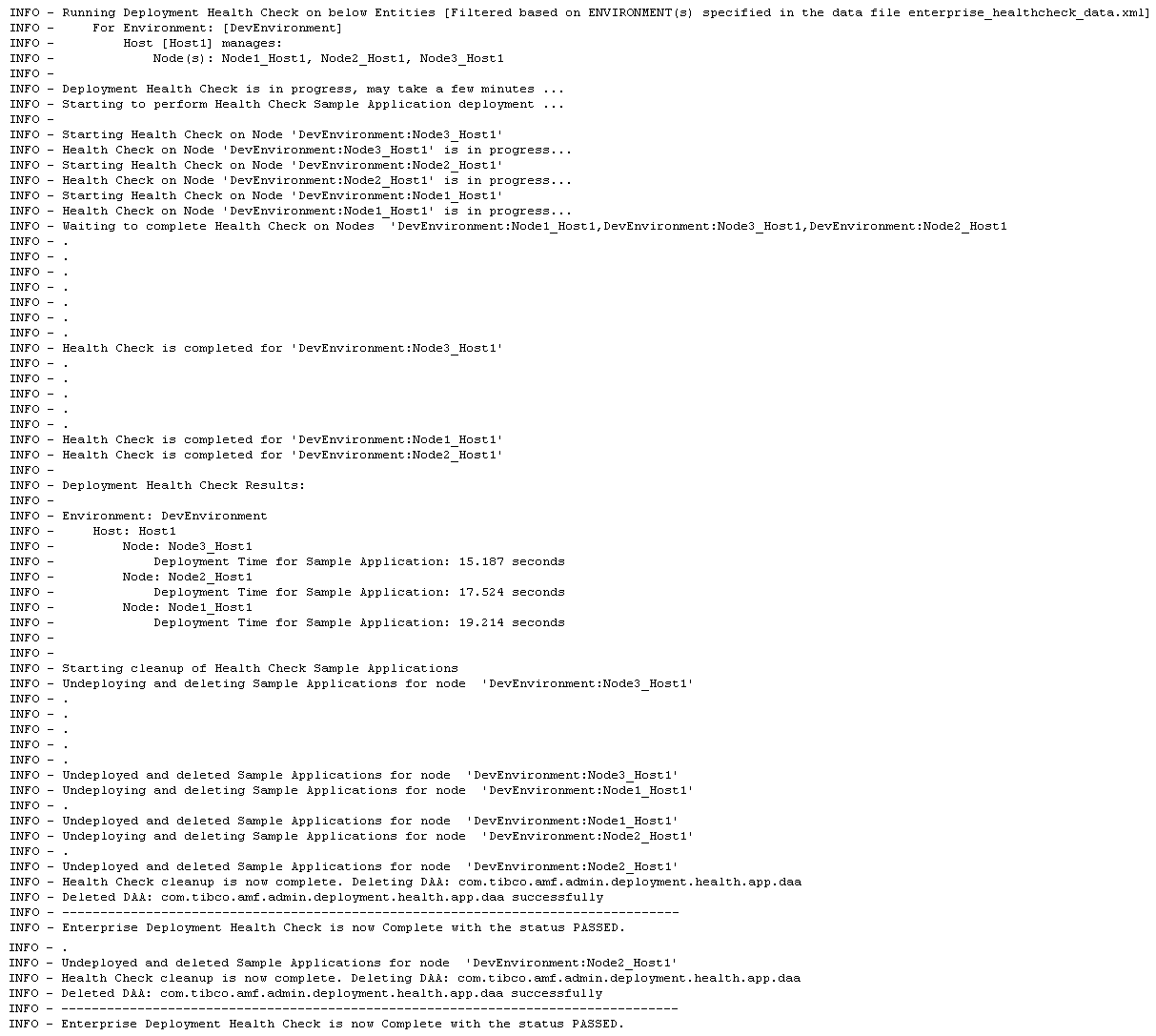Perform Test Deployment on Select Nodes in a TIBCO ActiveMatrix Environment
To perform the test deployment of a Sample Application on a selection of Nodes from a particular Environment in the TIBCO ActiveMatrix Enterprise (as detailed in the Available Ant Targets section), you can run the following command:
ant -f enterprise_healthcheck_build.xml test.deploy health.envs
The following is a sample output for the command:
The names of the Environments used for this Enterprise Deployment Health Check execution are input from the enterprise_healthcheck_data.xml (see the following snippet):
<?xml version="1.0" encoding="UTF-8"?>
<amxdata_base:Enterprise
xmlns:amxdata="http://tibco.com/amxadministrator/command/line/types"
xmlns:amxdata_base="http://tibco.com/amxadministrator/command/line/types_base"
xmlns:amxdata_reference="http://tibco.com/amxadministrator/command/line/types_reference"
xmlns:xsi="http://www.w3.org/2001/XMLSchema-instance"
xsi:schemaLocation="http://tibco.com/amxadministrator/command/line/types_base
../schemas/amxdata_base.xsd http://tibco.com/amxadministrator/command/line/types
../schemas/amxdata.xsd">
<Environment xsi:type="amxdata:Environment" name="DevEnvironment" />
<DAA xsi:type="amxdata:DAA" description="DAA for deployment health check" location="${basedir}${file.separator}com.tibco.amf.admin.deployment.health.app.daa" />
</amxdata_base:Enterprise>
For performing Test Deployment for all the Nodes on given selection of Hosts, or just for a selection of Nodes, follow the same pattern as that shown above for the "do.ping" target, by replacing "do.ping" with "test.deploy".
Copyright © 2022. Cloud Software Group, Inc. All Rights Reserved.