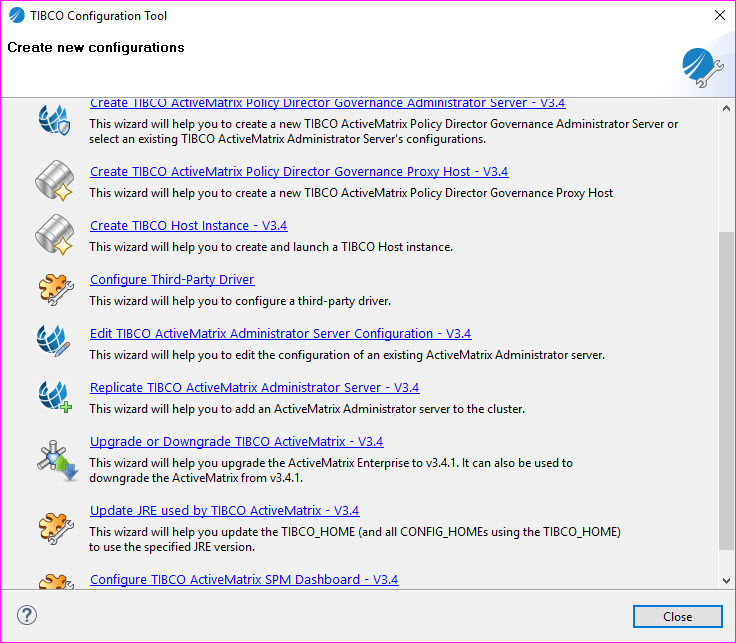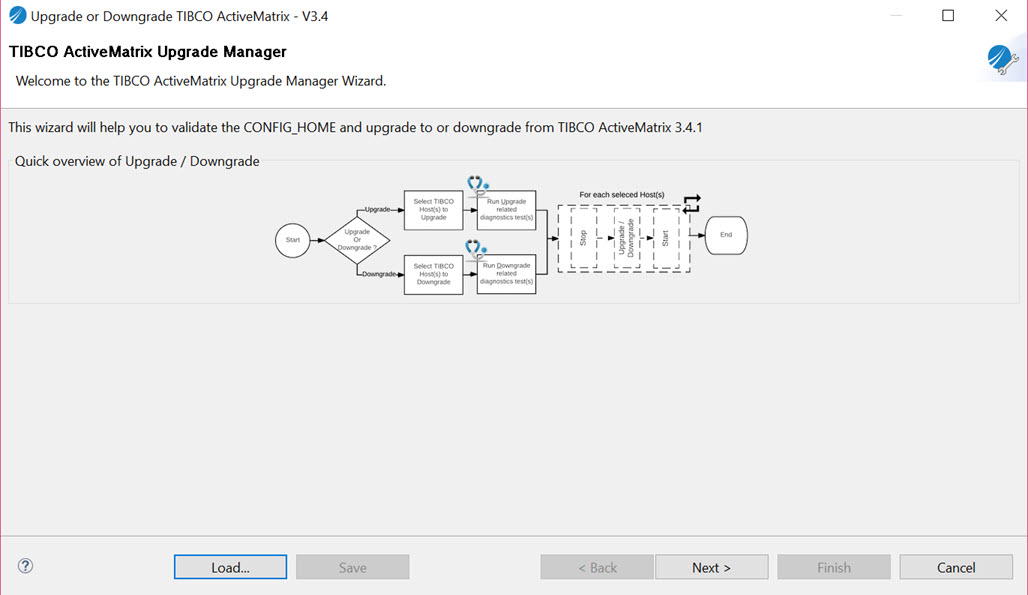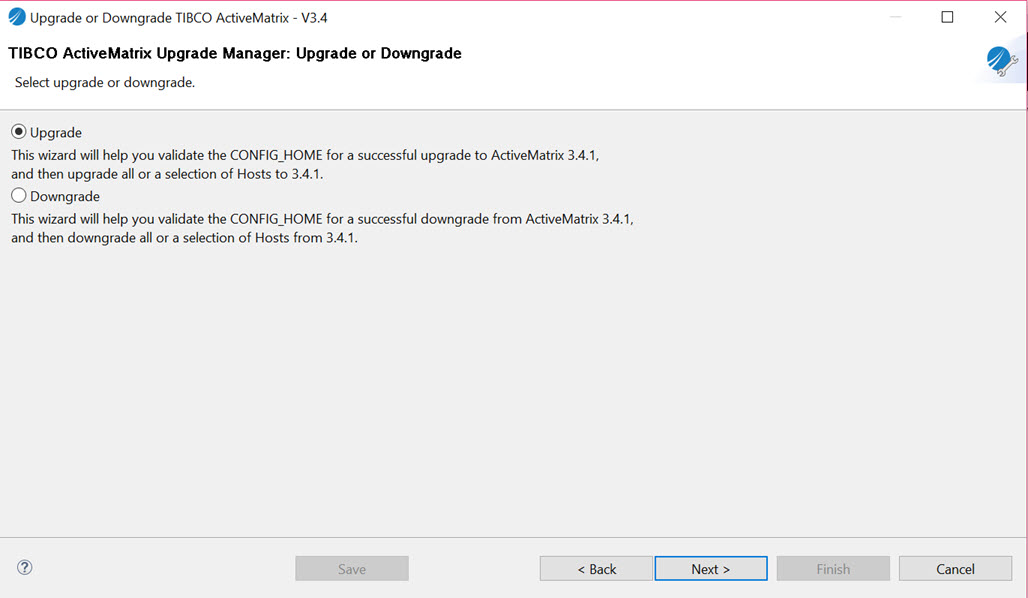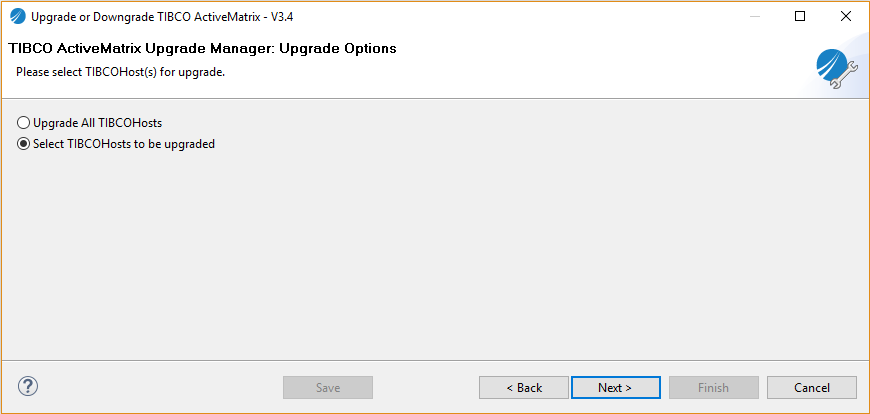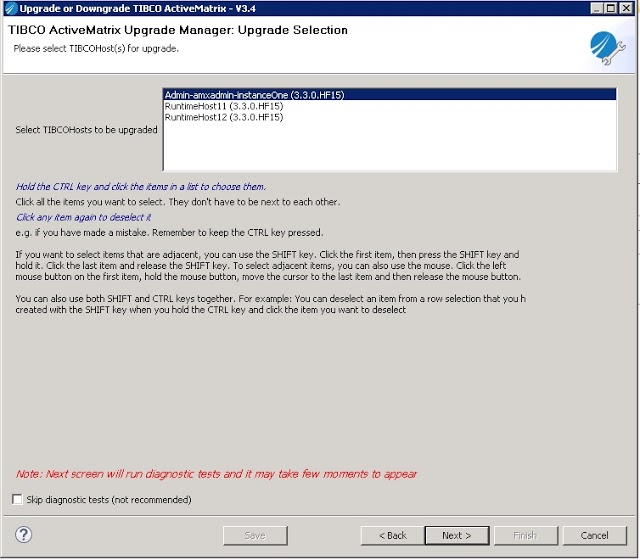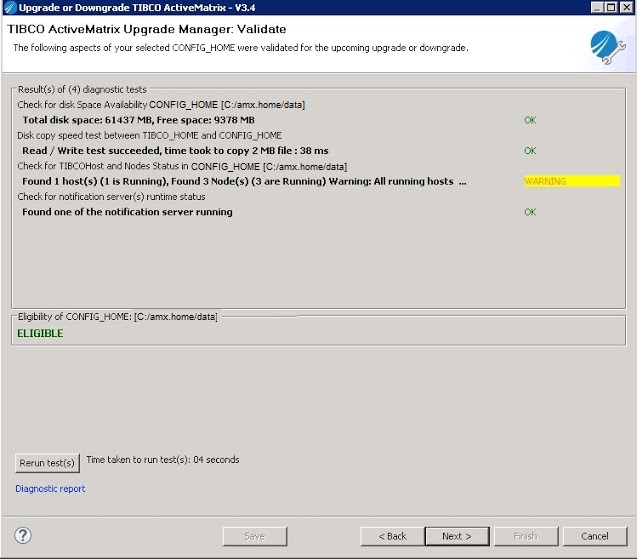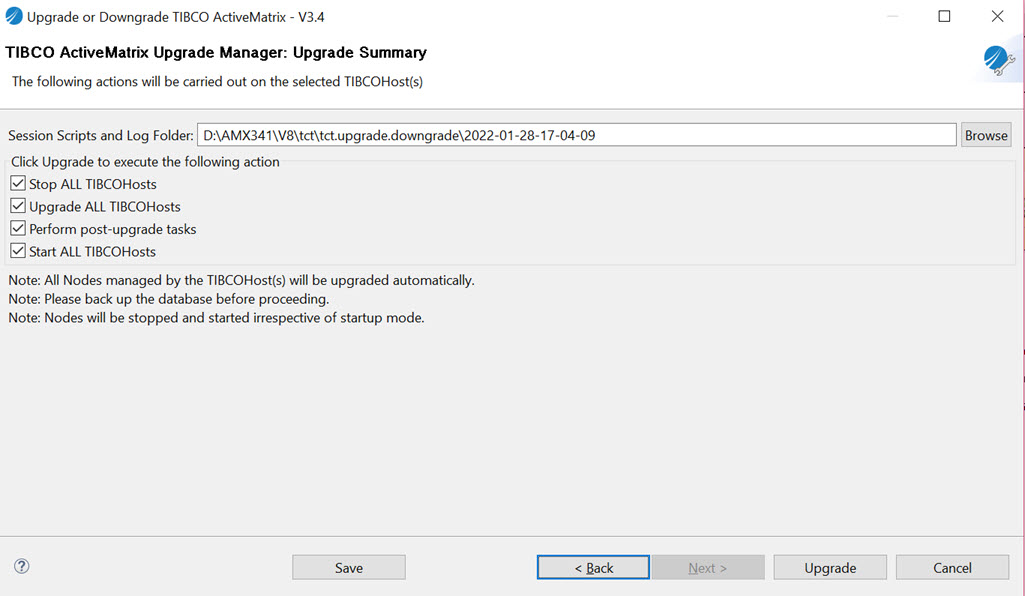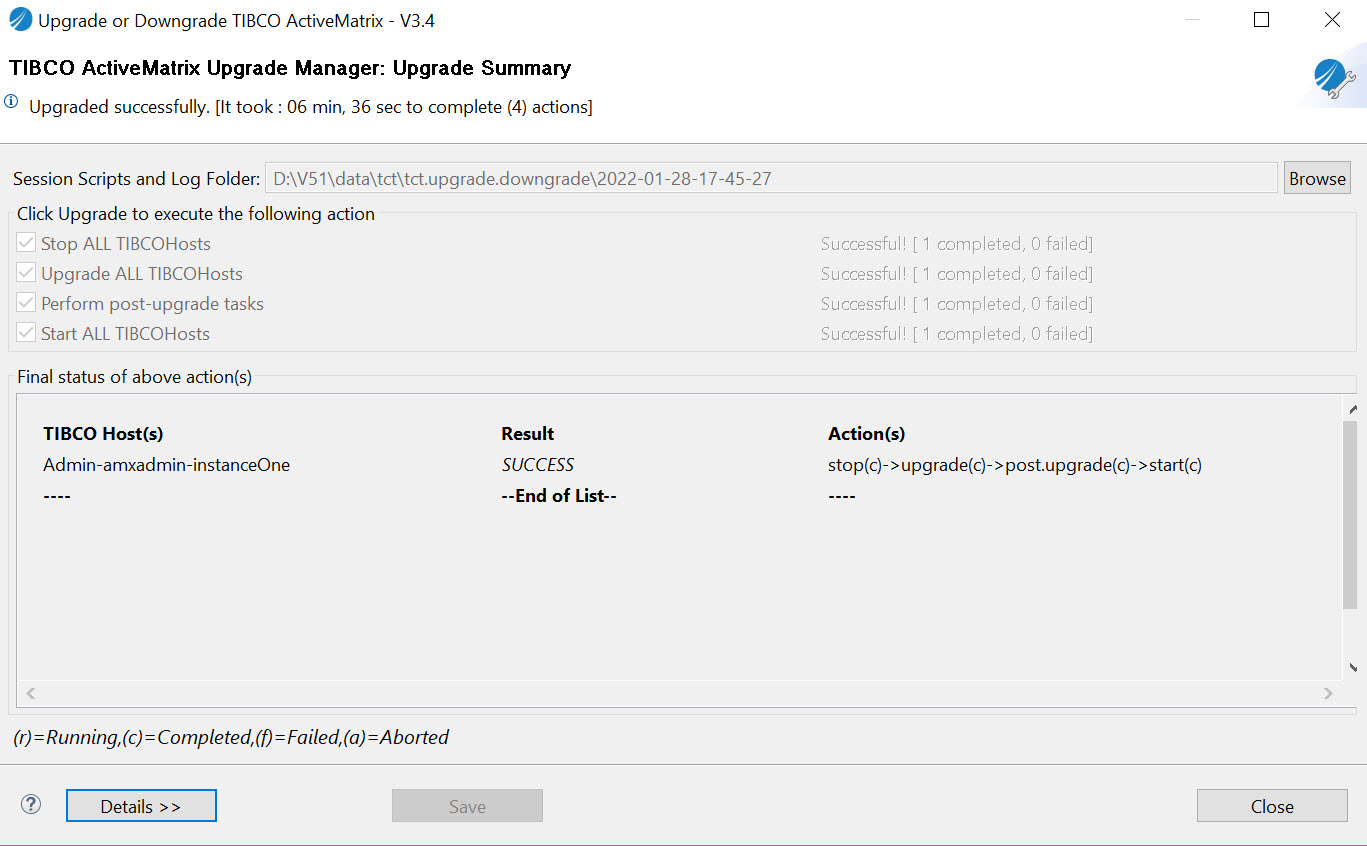Upgrading the ActiveMatrix Administrator Instance
After installing ActiveMatrix Service Grid 3.4.1 on TIBCO_HOME:
- Navigate to TIBCO_HOME/tct/1.6 and start the TCT wizard by running the TIBCOConfigurationTool.exe.
- Select the CONFIG_HOME to be upgraded. In this case, select the CONFIG_HOME where the Administrator Server is running (for example: C:\amx.home\data).
- Click OK.
- Select Upgrade or Downgrade TIBCO ActiveMatrix - V3.4. The overview workflow of both upgrade and downgrade path is displayed.
- Click Next.
- Select Upgrade and click Next.
- Select
TIBCOHosts to be upgraded to select specific Hosts for upgrading or select
Upgrade All TIBCOHosts to upgrade all hosts in the
CONFIG_HOME. In this example, select
Select TIBCOHosts to be upgraded option and click
Next.
This screen displays the list of hosts to be selected for upgrade. Select Admin-amxadmin-instanceOne from the list and click Next.
On this screen, TCT runs some diagnostic tests on the selected CONFIG_HOME. The screen shows whether the selected CONFIG_HOME is ELIGIBLE for an upgrade. Warnings are highlighted. You can also re-run the tests after the errors highlighted by the warnings are fixed.
- Click
Next.
This screen shows a summary and a list of actions to be performed while upgrading the selected hosts.
- Click Upgrade. This will perform the actions listed to upgrade the selected Hosts and returns a summary as shown below. Execution logs and scripts are also stored under the folder listed in the Session Scripts and Log Folder location.
- Click Close.
Copyright © 2022. Cloud Software Group, Inc. All Rights Reserved.