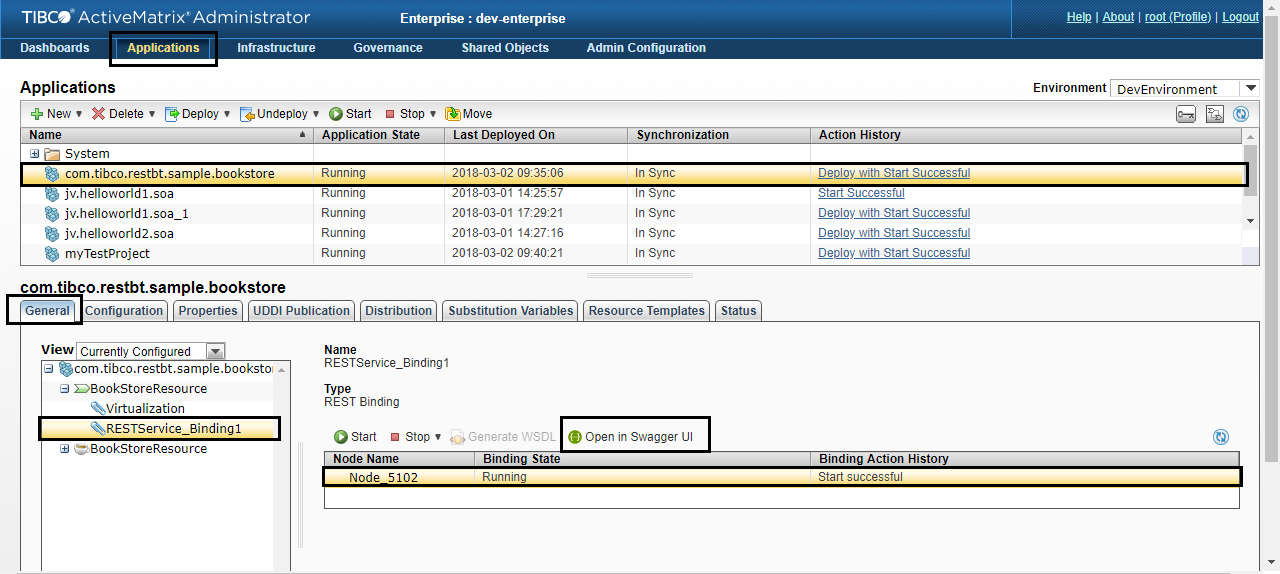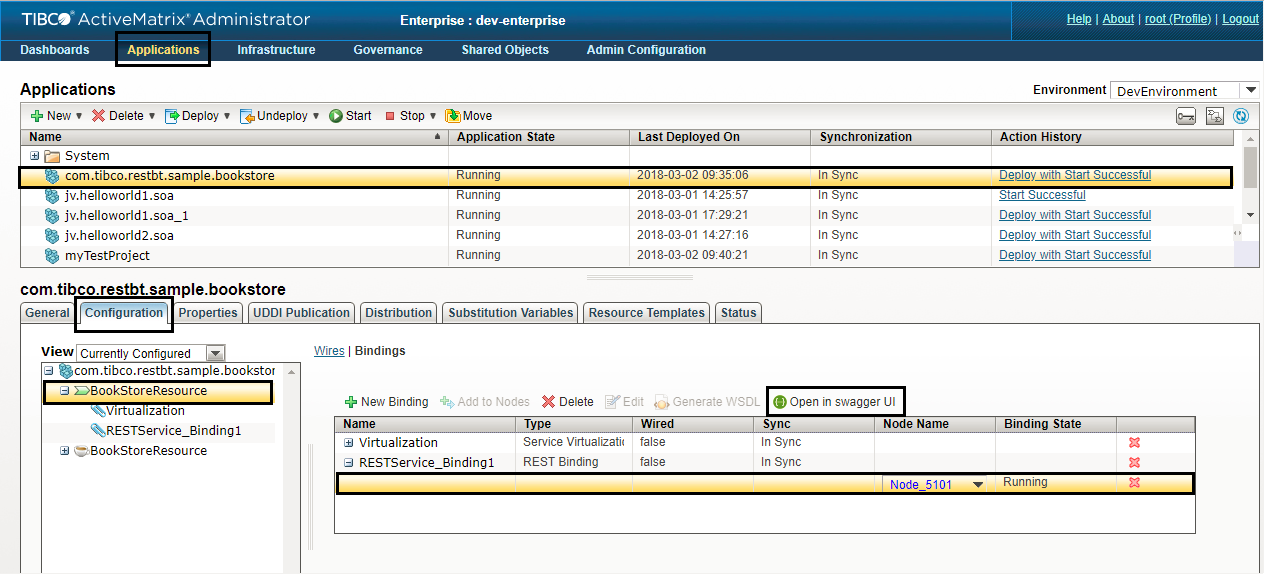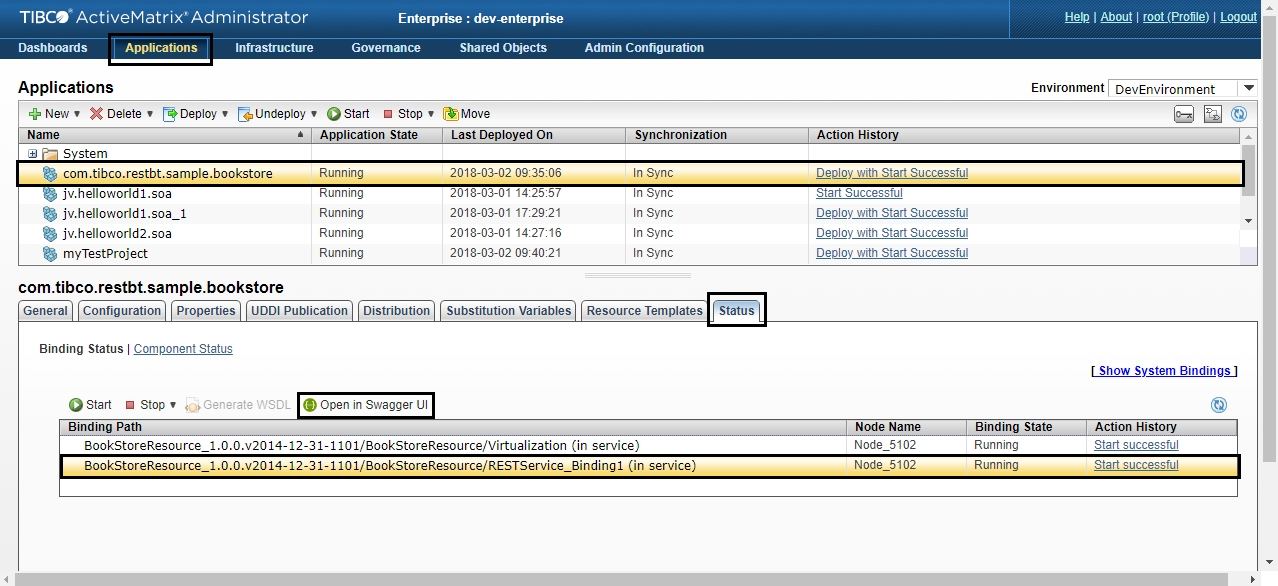Accessing Swagger UI through ActiveMatrix Administrator
On the Applications page, you can access the Swagger UI from three locations: the
General tab, the
Configuration tab, and the
Status tab.
From the General Tab
- In the ActiveMatrix Administrator UI, click Applications. A list of all the Applications is displayed.
- Select the required Application.
- Click the General tab.
- On the left side, expand the REST Service Resource and select the REST Binding.
- On the right side, select the Node.
- Click
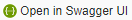 .
.
Swagger UI is generated for the selected REST Binding.
From the Configuration Tab
- In the ActiveMatrix Administrator UI, click Applications. A list of all the Applications is displayed.
- Select the required Application.
- Click the Configuration tab.
- On the left side, select the REST Service Resource.
- On the right side, under Bindings, expand the REST Binding and then select the Node.
- Click
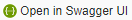 .
.
Swagger UI is generated for the selected REST Binding.
Copyright © 2022. Cloud Software Group, Inc. All Rights Reserved.