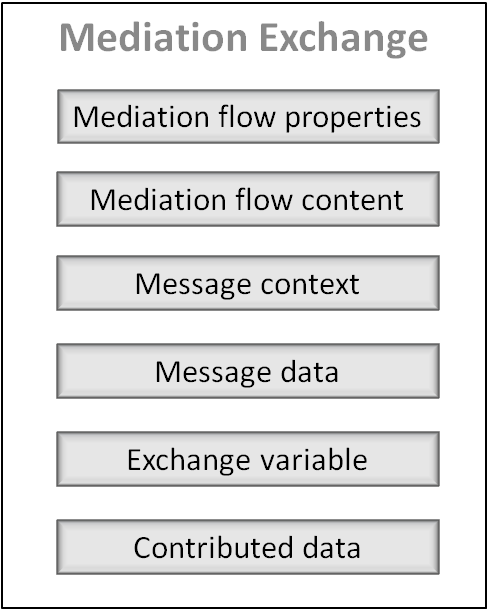Mediation Exchange
When a mediation operation receives a message, a mediation exchange is created to hold information related to the message and the mediation flow. Information in the mediation exchange is available to tasks in the mediation flow.
The mediation exchange consists of this information:
- Mediation flow properties: You can define properties on a mediation flow to store information used within the flow. For example, you might create a property to store currency exchange rates, or calendar holidays for system down time.
- Mediation flow context: Includes information such as component name and mediation flow information, if the Mediation Flow Context option is set on the Advanced tab of the mediation operation’s Properties view. See Working with Message Context Properties.
- Message context: The context of the message sent to the mediation operation. Message context includes information about the message transport (for example, HTTP o JMS message headers) and security context information about the message. You can use the Set Context task to set HTTP header values and JMS user property values within a mediation flow — see Working with Message Context Properties and Set Context .
- Message data: Content of the message. The content of this item depends on the processing within a mediation flow. For example, for input paths this component contains the schema of the input message of the mediation or the target operation. For output paths, this component contains the schema of the reply message of the mediation or the target operation. Similarly, for fault paths this component contains the schema of the fault message.
Some mediation tasks, such as Transform, can change the contents of the message data.
- Exchange variable: A defined schema to hold data that persists through all paths of a mediation operation (input, output, and fault paths). You can use any schema stored in the project to define the structure of the exchange variable. The value of the variable is set during execution of the mediation path with the Set Exchange Variable task. See Working with Exchange Variables and Set Exchange Variable.
- Contributed data: Mediation tasks, such as the Transform task or a custom mediation task, can add — contribute —data to the mediation exchange. When the data is added, subsequent tasks can access each task’s added data. An option on some mediation tasks enables you to specify whether you want the task to change the existing message data in the mediation exchange, or place the results of the task into a new data item in the mediation exchange.
Copyright © 2022. Cloud Software Group, Inc. All Rights Reserved.