Creating a Logging Appender
You can create a logging appender from the GUI or by using the CLI. Three types of appenders are supported: Clear Text File.
GUI
- Procedure
- Select Shared Objects > Logging Appenders.
-
Click New.
The New Logging Appender dialog displays with the dropdown list of the logging appender type expanded.
-
Select an appender type from the Type list.
-
Clear Text File - Appends events to a file in the clear text format.
The dialog redraws with the appender-specific fields.
-
-
Accept the default name or type a name for the appender in the Name field.
-
Fill in the fields and click Save.
The appender is added to the Logging Appenders table and is selected.
Result
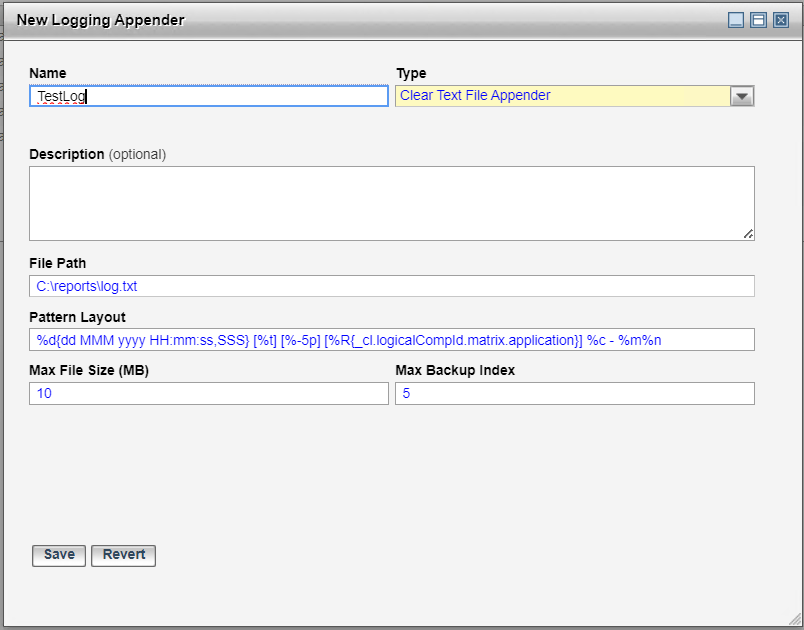
CLI
- Procedure
-
In the
logappender_data.xml, specify the type of the appender in thexsi:typeattribute.File Log Appender
<LogAppender xsi:type="amxdata:FileLogAppender" name="HelloWorldFileAppender" description="This is File LogAppender" filePath="C:/amx-3admin/tibco/cfgmgmt/tibcohost/Admin-amxadmin-instanceOne/ nodes/DevNode/logs/HelloWorld.log" maxSize="10000" maxBackupNum="5"/>
-
In the
logappender_build.xml, for the AMXAdminTask element, set theactionattribute toaddand theobjectSelectorattribute toLogAppender.<AMXAdminTask action="add" objectSelector="LogAppender"/>
-
Invoke the command-line interface on the build file (
logappender_build.xml) using the following command:ant -f logappender_build.xml create
For information on how to retrieve log entries from the destination queue of a JMS appender, see TIBCO ActiveMatrix® Service Grid Composite Development.