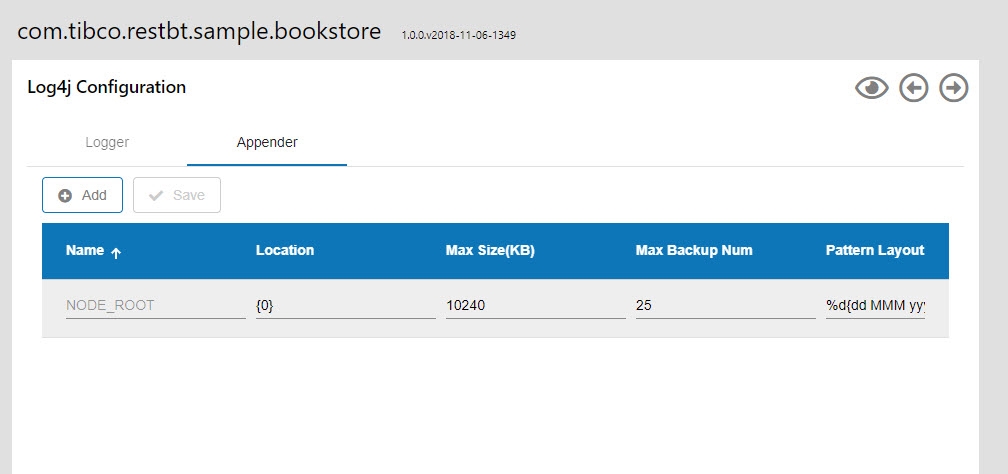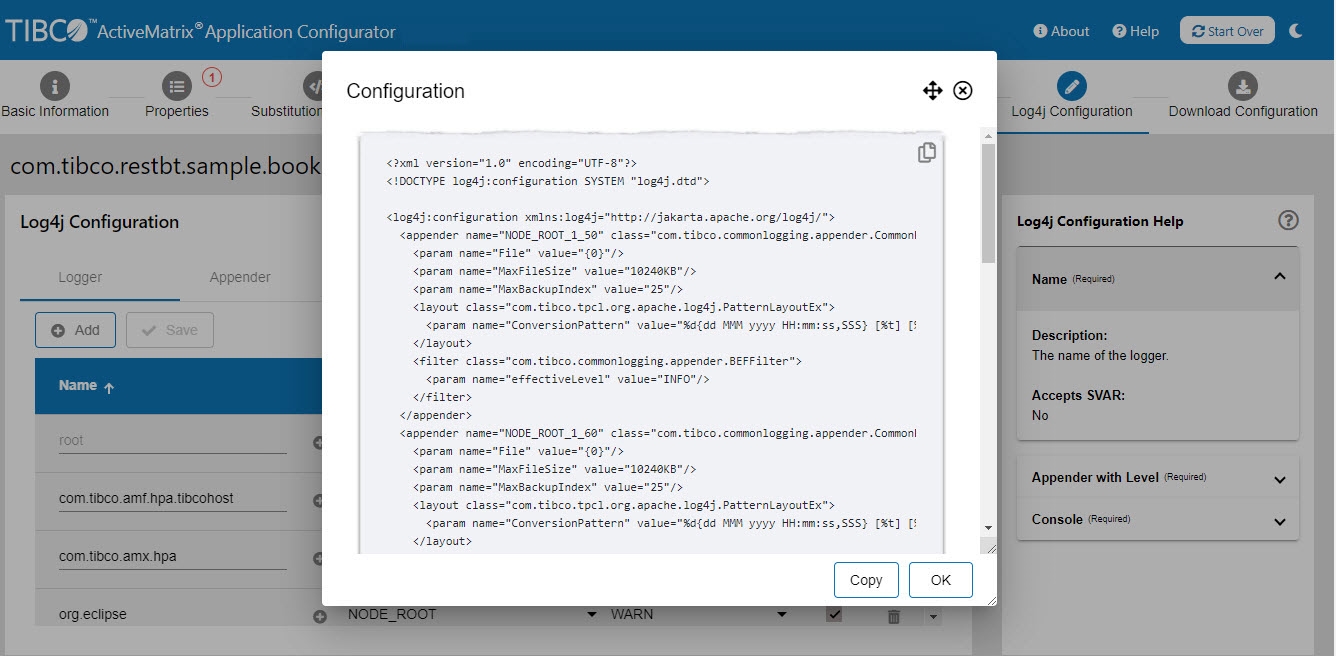Configuring a Logging Appender
You can create, update, or delete a logging appender from the Application Configurator.
Creating a Logging Appender
- Click the Log4j Configuration tab.
-
Click the Appender tab.
- Click Add. A row is added to the list.
- Type a name for the appender in the Name column. Appender name must consist of letter of the alphabet, numbers, and characters (period [.], underscore [_], and hyphen [-]). The name must start with a letter of the alphabet. Enter the remaining fields as per your requirement. For information about the fields, see Logging Configuration Reference.
- Click Save.
Updating a Logging Appender
You can update the fields of a logging appender and click Save. Appenders name cannot be updated if it is assigned to any Logger.
Deleting a Logging Appender
To delete a logging appender, click Delete ![]() next to the logging appender. An appender cannot be deleted if it is assigned to any Logger.
next to the logging appender. An appender cannot be deleted if it is assigned to any Logger.
Viewing XML Configuration
To view the XML Log Configuration, click Show XML  in the upper-right corner.
in the upper-right corner.