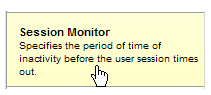Session Monitor
You can specify that if a user of the application is inactive for a certain period of time, the user’s session will time out and automatically log the user out.
You can also specify when a warning dialog is to be displayed, informing the user that the session is about to time out. The user can click OK on this warning dialog to continue the session. If the user does not respond to the warning message, the session will time out in the specified period of time.
Also note that a time-out period can be specified on the server. The server time-out overrides the time-out specified here. That is, if the server time-out period is less than the time-out specified here, the server time-out is used instead.
Procedure
Copyright © Cloud Software Group, Inc. All rights reserved.