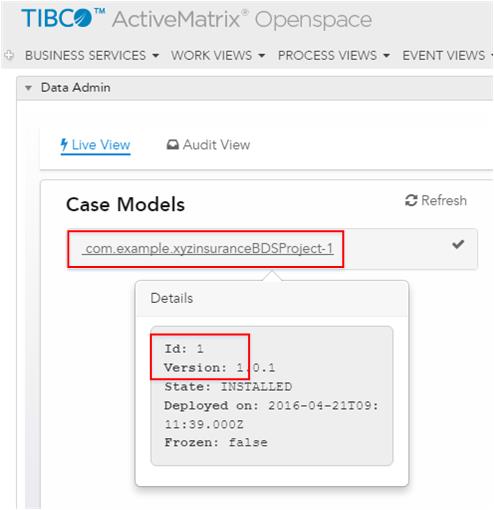Configure the Mobile Case Manager Application
The Mobile Case Manager application requires the details of a case model that is available on the ActiveMatrix BPM system. Edit the mobileCaseMgrAppName.config.json file to add this information.
mobileCaseMgrAppName is the application name. For the Mobile Case Manager application, this is MobileCaseManager. For a clone of the Mobile Case Manager application, it is the name chosen for the cloned application.
When the Mobile Case Manager application opens, the index.html file calls the <mbpm-case-types> business component to display the available case types for the current case model. The mobileCaseMgrAppName.config.json file defines the current model.
This file contains the JSON definition for the default selectedCaseModel object. For information about this object, see CaseModelBasicInfoType.
{
"selectedCaseModel":{"caseModelID":"1","appName":"com.example.customer-1","majorVersion":"1"}
}
Prerequisites
There are three alternatives to obtain the required information for the case model from the ActiveMatrix BPM system:
- From the ActiveMatrix BPM web service API, use the getCaseModelBasicInfo operation, from the BusinessDataServicesAdminService.
- From the objectAPI, use the GlobaldataAdminService.getCaseModelBasicInfo method.
- From Openspace, use the DATA ADMIN pane. For example: