Custom Menus and Toolbar Buttons
References to the CustomWorkListToolbar.xml and CustomWorkListMenu.xml files are used in the customMenus section of config.xml in the sample application to add custom menus and toolbar buttons to the work item list.
These files are located as follows:
.../wccAccessSample/application/prototypes/CustomWorkListToolbar.xml .../wccAccessSample/application/prototypes/CustomWorkListMenu.xml
The CustomWorkListMenu.xml file then references the following file to add subordinate items to the custom menu:
.../wccAccessSample/application/prototypes/mnuCustomWorkListServices.xml
Each of the custom toolbar buttons, and each item on the custom menu, is for starting a business service. The different items let the user select from a different subset of business services. The following shows all of the custom menu items and toolbar buttons displayed. They would all be displayed only if the logged-in user possesses all of the required privileges, such as the system administrator (tibco-admin):
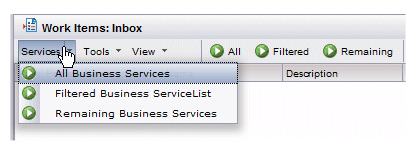
- All Business Services Item - All Button - Lets you select any business service. This requires the StartAnyBusinessService privilege.
- Filtered Business ServiceList Item - Filtered Button - Lets you select from a filtered list of business services. This requires the StartFilteredBusinessServices privilege.
- Remaining Business Services Item - Remaining Button - Lets you start the business services not included in the list of filtered business services. This requires the StartRemainingBusinessServices privilege.
