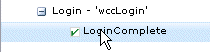Subscribing to Events
The check box to the left of each event name in the Event Editor indicates whether or not the component you are configuring will subscribe to that event.
- If the check box is checked, the component subscribes to that event.
- If the check box is not checked, the component does not subscribe to the event.
To specify that you want the component to subscribe to an event, double-click the desired event name. This causes the event’s check box to become checked:
To unsubscribe to an event, double-click the event name again to remove the check mark.
After checking the appropriate event check boxes in the Events Editor, commit your changes by clicking on the Commit button. This immediately applies the changes you’ve made.
Copyright © Cloud Software Group, Inc. All rights reserved.