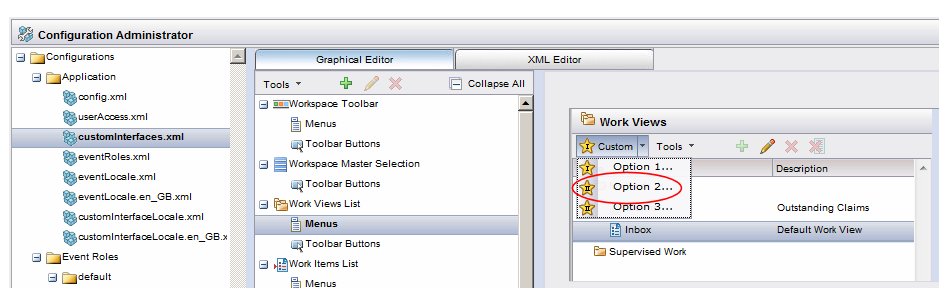Configuration Administrator Interface
If you are configuring custom interfaces in a Workspace application that is deployed on a runtime node, you can use the Configuration Administrator.
For general information about using the Configuration Administrator, see Using the Configuration Administrator.
When you select the customInterfaces.xml file from within the Configuration Administrator, then choose either "Menus" or "Toolbar Buttons" for one of the custom interfaces locations, an illustration displays that shows where the menu or button is added if you configure a custom interface for that location:
Note that you can also use the Expand All / Collapse All button to expand or collapse the entire custom interface tree.
Copyright © Cloud Software Group, Inc. All rights reserved.