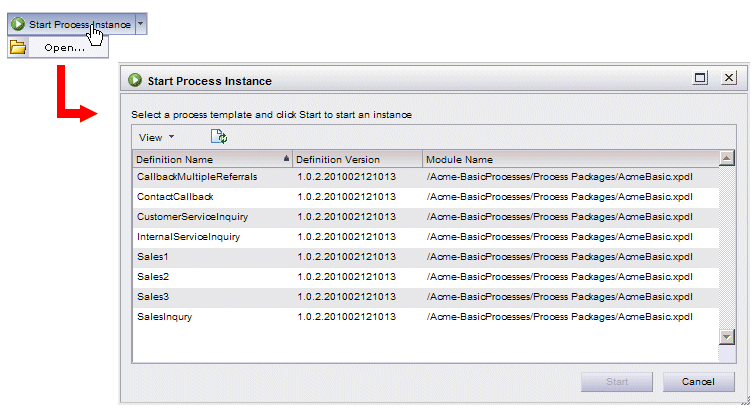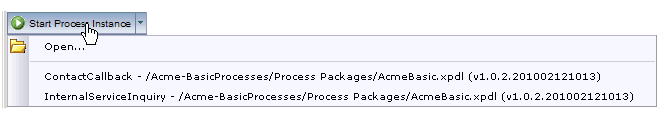Start Instance Component
The Start Instance component displays the Start Process Instance button, which allows the user to start an instance of a process template from a list of available process templates.
If the user clicks on the Start Process Instance button, then selects the Open drop-down selection, a list of available process templates is displayed. For example:
Once the user has made a selection from the list of process templates, subsequent clicks of the Start Process Instance button also displays the previously started process templates, making it easier to choose process templates that are frequently started. For example:
Selecting a process template from either the list of all available templates, or from the button drop-down list, causes an instance of that template to start.