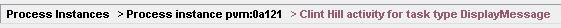Using Bread Crumb Trails
A “bread crumb trail” is created as you click on event links. It is displayed at the top of the event list pane.
For example, suppose you had the “Process Instances” event view displayed, then you selected a “This instance” link, then selected an “Activity by this resource” link. In this case, the bread crumb trail might look like the following:
Each of the entries in the bread crumb trail is a link that returns you to that event list.
You can continue to click on the Links button in the toolbar or in the Event Links column to display additional related event lists — as you do this, the bread crumb trail continues to grow, allowing you to return to any of the previously displayed event lists in that series.
Copyright © Cloud Software Group, Inc. All rights reserved.