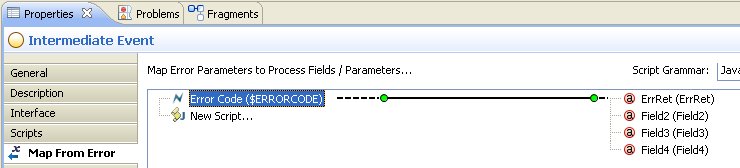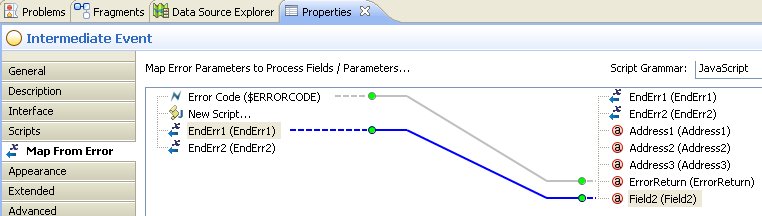Error Data Mapping
You can map error parameters to process data from the Map From Error tab.
For example:
The process data available on the right side of the tab is either all data or a subset of data as specified on the selection on Interface tab.
The content of the left side of the Map From Error tab depends on the configuration of the General tab:
- Catch All / Catch Named Errors
- Only the automatically provided error code can be used for mapping as shown in the previous example. Typically, this error code is mapped to a process text data field or parameter for display to the user. At run time, the text data field or parameters is populated with the error code name when the error is caught.
Copyright © Cloud Software Group, Inc. All rights reserved.