Disk
The usage and configuration of disks can have a marked impact on the performance of the ActiveMatrix BPM system, especially with respect to logs for EMS, the database, BPM, or the ActiveMatrix HOWL (transaction) logs. An understanding of the physical structure of the disk systems being used by various components of the system is needed to identify potential performance bottlenecks.
The tool collectl can be used to monitor disks.
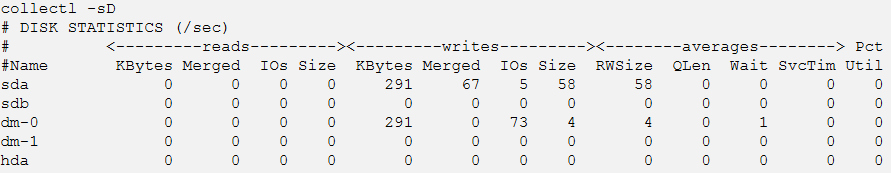
| Disk Setup | Possible Problems |
|---|---|
| Database/ActiveMatrix BPM/EMS files on OS partition | Most systems do not have a large disk partition for the operating system. If the database installation, EMS or ActiveMatrix BPM are using the operating system partition, there may be issues, especially if the same partition is used for memory swapping. |
| Oracle data and redo log files on same partition | ActiveMatrix BPM makes heavy use of transactions resulting in Oracle redo logs being a potential performance bottleneck. Ideally the Oracle data and redo files should be located on separate partitions. |
| EMS files and BPM installation on same partition | Both EMS and BPM make heavy use of files for logging. For optimum performance BPM logging and ActiveMatrix HOWL logs should be located on separate partitions to EMS. |
| ActiveMatrix HOWL logs and BPM logging on same partition | By default the ActiveMatrix HOWL logs and all BPM logging is configured to the same partition. The location of the HOWL logs can be changed using the amx.node.txlogdir property. See TIBCO ActiveMatrix SOA Administration for more information. |
Note: For ActiveMatrix BPM installations running against Microsoft SQL, take into account the location of the MS-DTC log files, which by default are on the same partition as the operating system on the Microsoft SQL system (for example, C:\windows\system32\MSDtc). If the default location for MS-SQL database files is being used, these will also exist under the OS partition.
Copyright © Cloud Software Group, Inc. All rights reserved.
