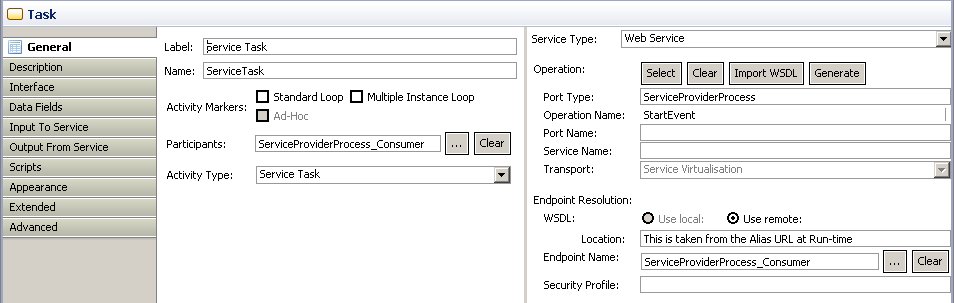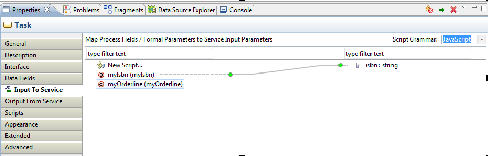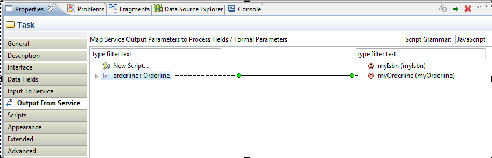Defining Web Services
There are some restrictions as to what types of web services the Web Service Task can invoke. If you need to call a web service that uses WSDL features not supported by ActiveMatrix BPM, then the Mediation feature should be used, as it supports more WSDL features and is capable of mediation with other systems.
Procedure
- In the General tab of the Properties view, type Service Task in the Label field.
- Set the Service Type to Web Service.
- If the WSDL has already been imported, click Select to select the service to be called. If the WSDL has not been imported, click Import WSDL to import it.
Result
Having defined the webservice to call, you need to map the input and output data from the web service call. If the process that is calling the webservice has a field of the same structure that the webservice takes as an input parameter, it can be mapped straight across on the Input To Service properties sheet. If not, the fields can be mapped individually. Similarly, if the process has a variable with the same structure as the response message, then it can be mapped on the Output From Service property sheet. The following example shows input fields being mapped:
The following example shows output fields being mapped, and a Business Object and all its attributes: